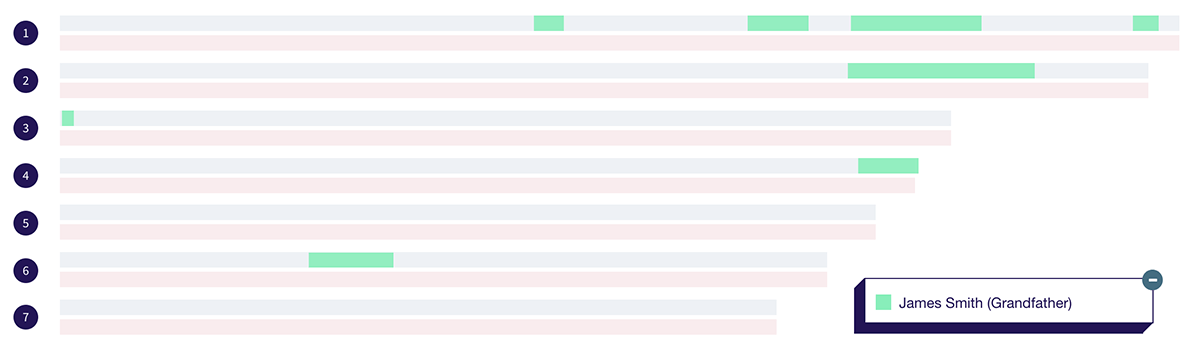The first step is to create a new chromosome map and paint a match. A 'blank' map is a set of blank chromosomes representing a single person. For definitions for this and the other terms used on the site, please see the glossary. Assuming you've personally taken a DNA test, it would make sense to start mapping your own chromosomes first. To start, you just need the data for the segments you match with a relative (the site does not use raw DNA data).
Create a new chromosome map
To create a map, go to the 'Dashboard' link in the top navigation, click on the 'Chromosome Maps' tab, and click 'Create a new map.'
You will be asked to confirm the name and sex of the person the map is for. You'll then see a "blank canvas". This represents your chromosomes (or those of the person who did the test). You will 'paint' your matches into this map, and use the segments you share with them to determine from which ancestor you inherited each segment.
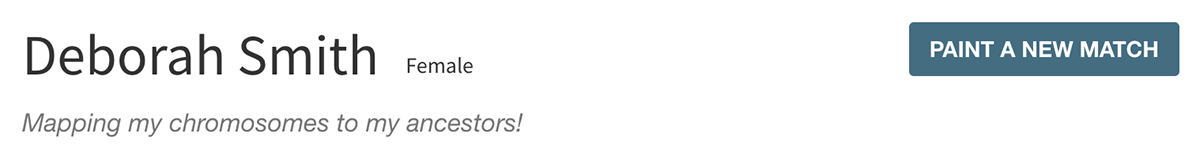
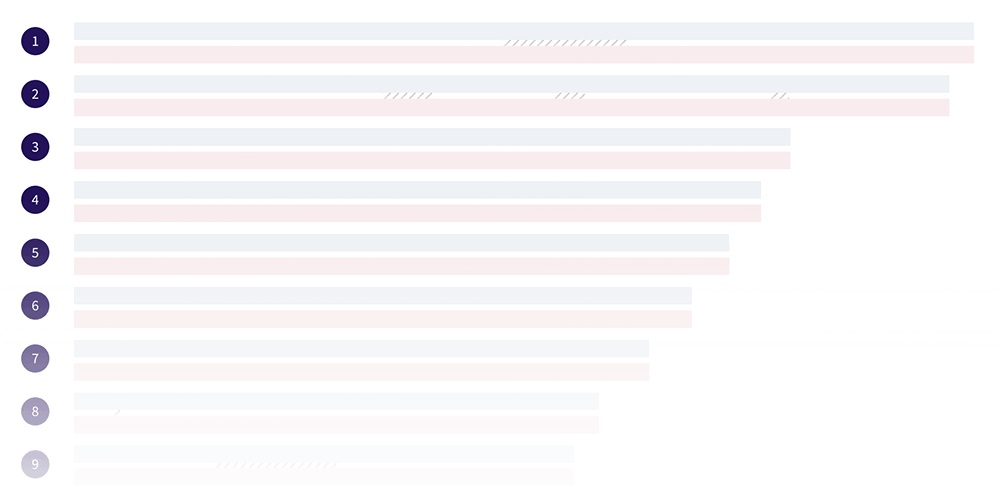
A new map has 23 chromosome pairs: 22 numbered autosome pairs and a pair of X chromosomes. If the person who tested is marked as male, the paternal X-Chromosome will not appear since males do not inherit an X chromosome from their fathers.
The top chromosome in each pair is paternal, and came from the test-taker's father. The lower chromosome in each pair is maternal, and came from the test-taker's mother.
This is a key point to bear in mind! Two people might match you in the same position, but one of the matches might be on your paternal chromosome and the other on your maternal chromosome. To determine whether or not this is the case, you'll need to compare your matches to each other. Once you understand this, the process of chromosome mapping will gradually fall into place.
Find a match to paint
You are now ready to paint your first match!
Your match list - the list of users with whom you share DNA, will be in a different place depending on which site you're using:
- 23andme match list
- My Heritage match list
- FamilytreeDNA match list
- Gedmatch match list (click on a kit number on this page)
Lists are presented with the closest matches at the top. Hopefully there will be at least one person you're able to identify on this list. If there isn't, you should work hard to try and identify one or more via traditional genealogical research in the first instance. The site offers a useful shared cM tool that lets you enter the total cM you share with a match, and will then highlight the most likely relationships (e.g. 3rd cousin) that you might have with that match. If you have no known matches at all, a good first move might be to find some first or second cousins and ask them to test!
Please note: painting the match you have with a parent or full sibling is not recommended. The match you have with a parent will fill the whole of one of the chromosome pairs, both of which are 'pre-painted' because everyone gets their entire set of paternal chromosomes from the father and their entire set of maternal chromosomes from their mother. With full siblings, the issue is that painting the matches you share with them will be confusing because you don't have an easy way to know which segments are maternal and which are paternal. For more discussion on which matches are most useful to paint, please see this FAQ item.
At this point your aim is to assign the segments for each of your DNA matches to the furthest back ancestor possible. The first matches you should paint are those where you know how you're related.
As an example, let's imagine you have a known second cousin, Jane, at the top of your match list. You're related to Jane via your father's paternal grandparents. First of all, you need to find the segments that you share. This will be available via the one-to-one comparision (Gedmatch), the DNA Relatives tool (23andme) or the chromosome browser (familytreeDNA and MyHeritage). For specific information and screenshots showing how to find this data, visit the the FAQ item here.
Paint a match
To paint a match, click 'Paint a match' at the top right of your map. A form will appear. Copy the segment data (you can select the entire page in Gedmatch if easier) and paste it into the form. The data represents the segments of DNA that you and your match have in common, and consists of the chromosome number, start, end, cMs and SNPs for each segment (for an explanation of these terms, please see the Glossary).
By default, only segments of over 7cM will be imported. You can raise or lower this limit as you wish.
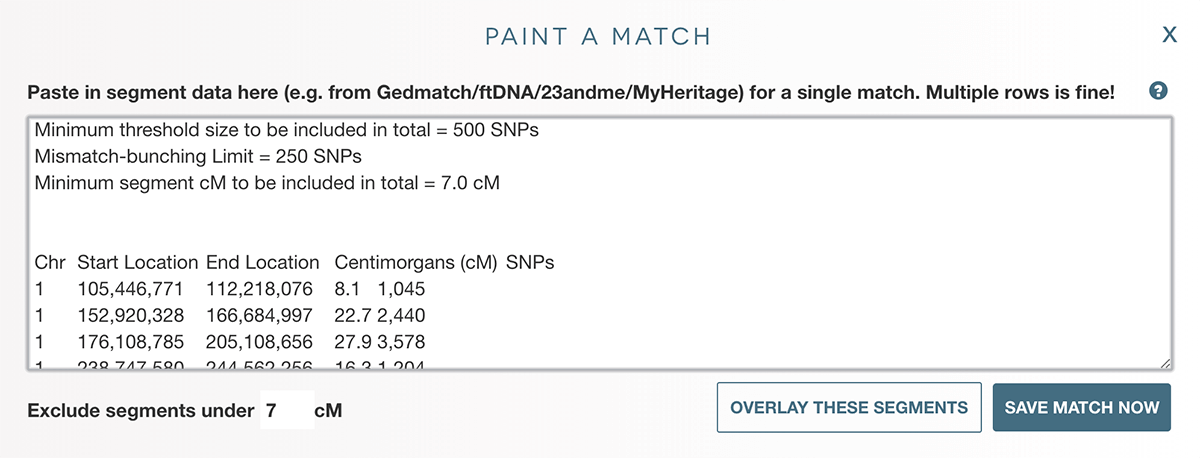
Since you know how you're related to your 2nd cousin Jane, you can name this group of segments according to the ancestor name. You can choose whether to use the ancestral couple (the ancestors you have in common with Jane) or the furthest back individual source of these segments (in this example, this would be your grandfather, the child of the ancestral couple).
Your common ancestors are your Great-Grandparents. You could label these segments with their names.
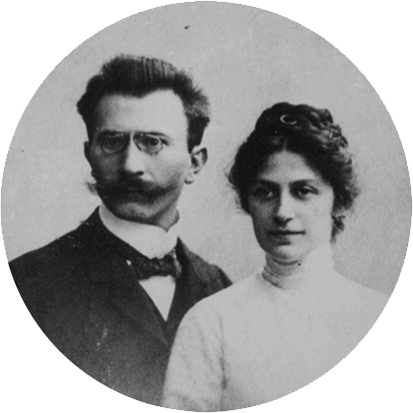
Or, since you don't currently have a way of knowing which of these Great-Grandparents was the source of these segments, you might prefer to label them with the name of the furthest-back individual; in this case, your paternal grandfather.

More discussion on these options is written up on this page about assigning segments.
If you click 'Overlay', the segments will be overlaid onto your chromosomes, and you will have the option to save or clear them. This option exists so that you can preview segments without actually saving them. If you click 'Save Match Now,' you will be taken directly to a form where you can add additional information about your match.
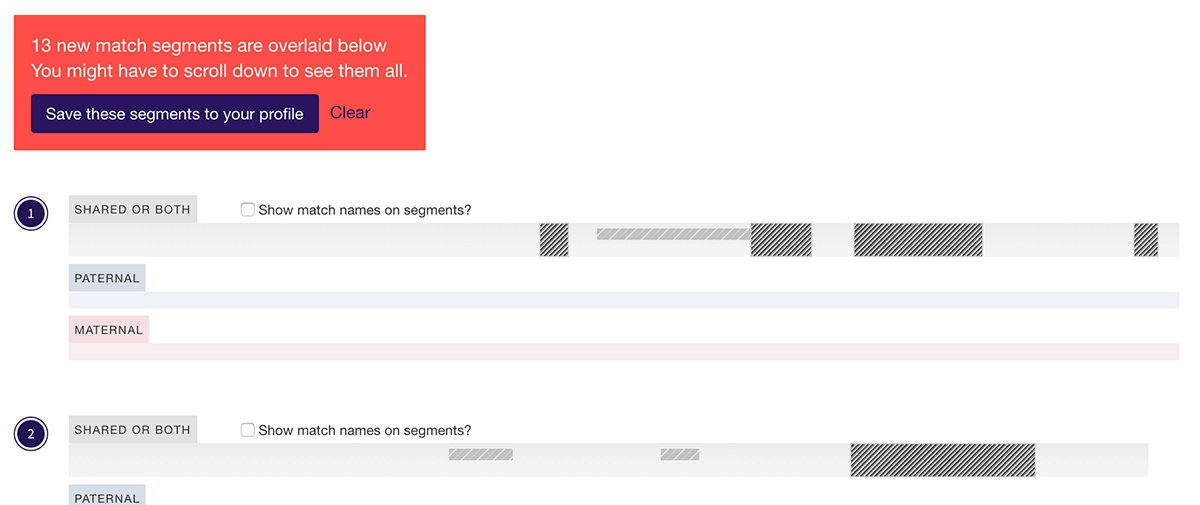
Save your match
You can save your match by clicking 'Save these segments to your map' [you can also bypass the 'overlay' step and save the segments immediately, which might save time if it's a known match]. This brings up the save match form.
Since you know how you're related to Jane, we'll leave the 'I know how I'm connected to this match' button highlighted. To save the match, enter the following information (only 'ancestor name' is compulsory):
- The match name
- Any notes you may have about this match and the segments you share
- Your ancestor's name
- Whether the match is on your maternal or paternal chromosome. In this case, you know you're related to Jane via your father, so we'll choose paternal
- A colour to use when displaying segments for this ancestor. The site will suggest a randomly chosen colour.
- Any notes you might have about this ancestor
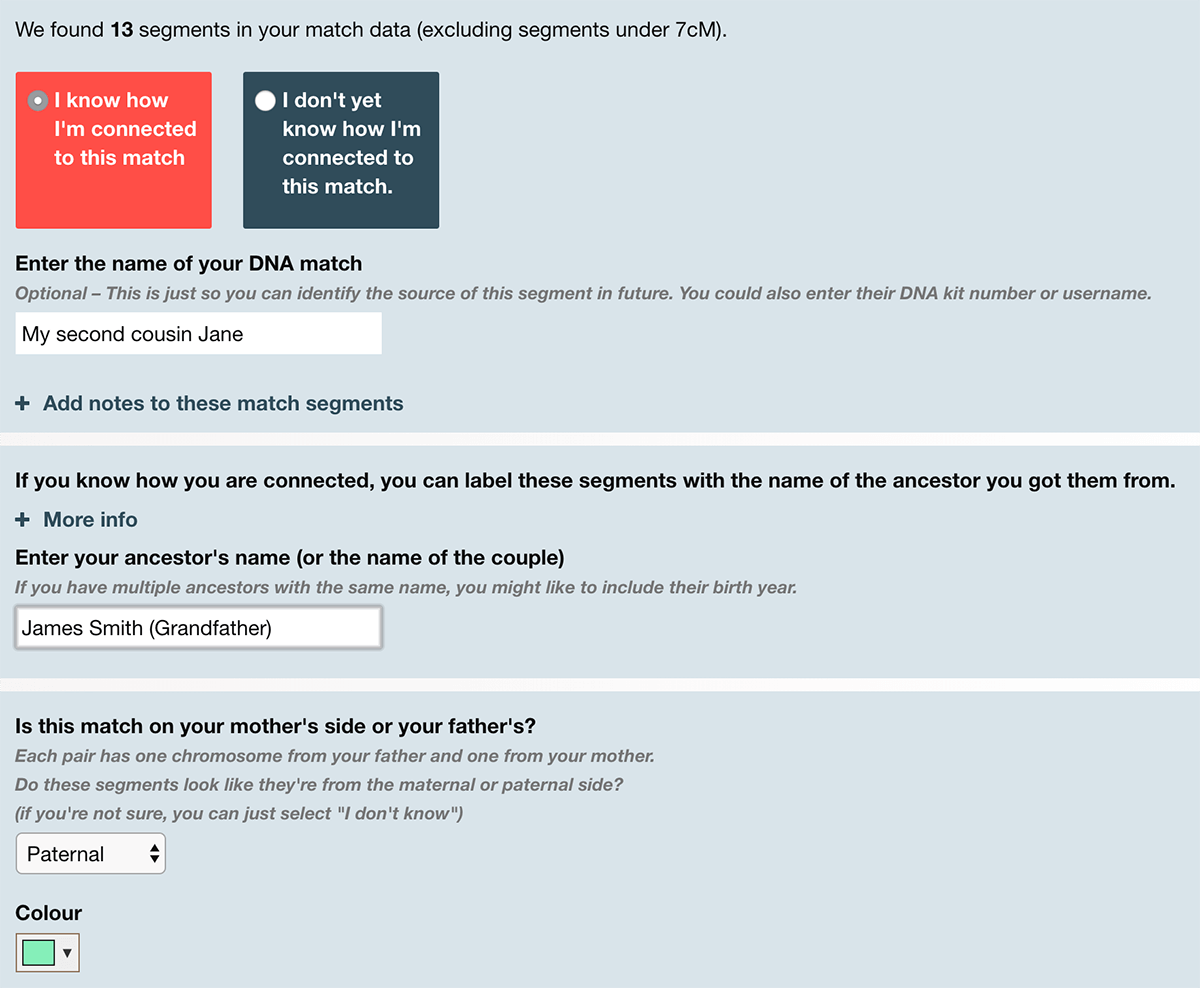
After you click Save, DNA Painter will paint the segments onto the chromosomes in your map.