-
Copied!
Display options
Showing connection to
Places
DNA Painter will attempt to look up geographical coordinates for birth places in your tree. If your ancestral background is largely from one place and you have few country names listed in birth place names, you can help make this more accurate by entering a default country below.
Are you sure you want to delete all geographical coordinates? This action cannot be undone!
will be used as the default country when a country name cannot be extracted from the text in the 'Birth Place' field.
To fetch coordinates for all birth places in this tree, please click GET GEOGRAPHICAL COORDINATES below.
Dimensions
A dimension is a custom way of categorising your ancestors so that you can create and share different views of your direct line.
Popular examples include country or town of birth, religion and eye colour, but you are not restricted to these. For more info please see this recent blog post.
Names to show in the tree when a dimension is displayed
Genealogy Facts
{{ getMainName() }}
|
{{ getGenString1()}} {{ getGenString2() }} identified Names: {{ getFamilyNames() }} | ||||||
|---|---|---|---|---|---|---|
| ||||||
Set mitoYDNA kit numbers for
mitoYDNA is a free online database for comparing mitochondrial and Y-DNA.
Read more about mitoydna.org
Create tree for
To make a tree with as the root person, please click the button below.
You will then be taken to the new tree. The colours will be retained; you can optionally apply a palette to the new tree. If you have people in this tree with pictures, this may take a moment or two.
Create new treeDownload a picture of your tree
Experimental: click the button below to make an image of your tree as a PNG graphic.
Please note:
- This process uses your browser to generate the screenshot. If you're using Internet Explorer or Edge, the generated image may not be satisfactory and you might prefer to switch to another browser.
- If clicking the button does not generate an image, there may not be enough memory. Try adjusting the 'generations' slider to show fewer generations, and then generating a new image.
- To capture the fan chart, please switch to the fan view and use your browser's print function to generate a PDF.
- This may not work perfectly for the largest trees.
Duplicate tree
To make a copy of this tree, please click the button below.
You will then be taken to the new duplicated tree. If you have a lot of images in this tree, this may take a moment or two.
Duplicate this treeBrick Walls
The table below shows unknown parents of ancestors in this tree (most recent first).
| Generation | Brick wall |
|---|
Palettes
Try a preset palette by selecting it below.
You can also edit each person's colour individually by clicking their name in the tree and clicking 'Edit or add notes'. This includes an option to apply this colour to the person's ancestors.
Note: clicking on a palette below will overwrite any existing edits you've made to colours in your tree! Your previous set of colours will be available in this list to go back to for a short time so long as you don't refresh the page.
To add parents for , click 'show in tree' below, hover over the name and click the 'add parents' button
In the Y-DNA path for
In the mitochondrial path for
Pedigree collapse
This person appears in more than one place in your direct line.
Notes and other biographical info you update here will be updated wherever this person appears.
Dimensions
Notes
Surname clues
Load GEDCOM
Upload your family tree here. If the file is zipped, please unzip it first
Loading GEDCOM data. If you have a large file, this may take a little while
If you have any issues importing your family tree, I would be very grateful if you could email a copy to info@dnapainter.com for testing. Please mention that you're trying to make an ancestral tree and confirm the desired root person. Many thanks!
Sorry - there was a problem with your file. Either it wasn't a file the site can read, or there weren't any people in it.
Your file should be a GEDCOM file with the file extension '.ged' or '.gedcom'.
Please check the file and try again. If it's definitely a GEDCOM, please try re-exporting it specifying the UTF-8 character encoding if possible.
If you still have trouble, please feel free to email your file to info@dnapainter.com
Whose direct line would you like to import?
Import settings
Welcome to ancestral trees
Thanks for checking out ancestral trees at DNA Painter. If you have any feedback, I'd love to hear it (email me at info@dnapainter.com). A summary of the main features appears below.
To close this window and start working with your tree, hit the escape key or click the 'X' at the top right. If you want to read it again, click the '?' icon at the top right. There's a short FAQ here.
GEDCOM
GEDCOM is a standard file format for family trees. If you have an existing family tree, whether you've created it using software on your computer (such as Family Tree Maker, Heredis or Rootsmagic), or on a website (such as Ancestry, Find My Past or MyHeritage), you will be able to export a copy in GEDCOM format.
DNA Painter will let you import that file, select a person within the tree, and generate a chart with their ancestors.
To start, click 'Load GEDCOM'. You can then click to browse for a file, or drag and drop a GEDCOM file onto the dashed area.
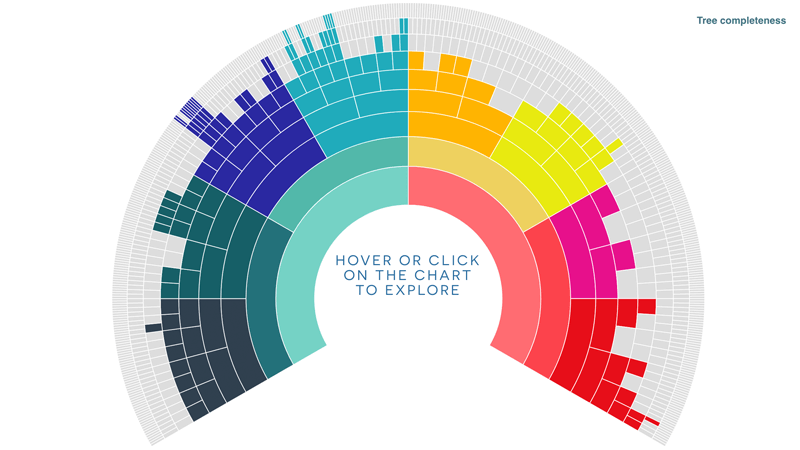 A simple and searchable one-page presentation of your ancestral pedigree in a 10-generation fan chart
A simple and searchable one-page presentation of your ancestral pedigree in a 10-generation fan chart
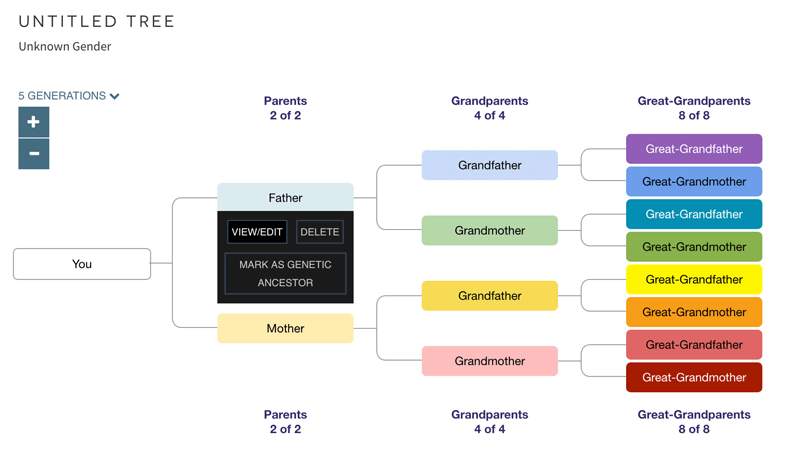 Load a GEDCOM file or build your tree manually via a simple interface
Load a GEDCOM file or build your tree manually via a simple interface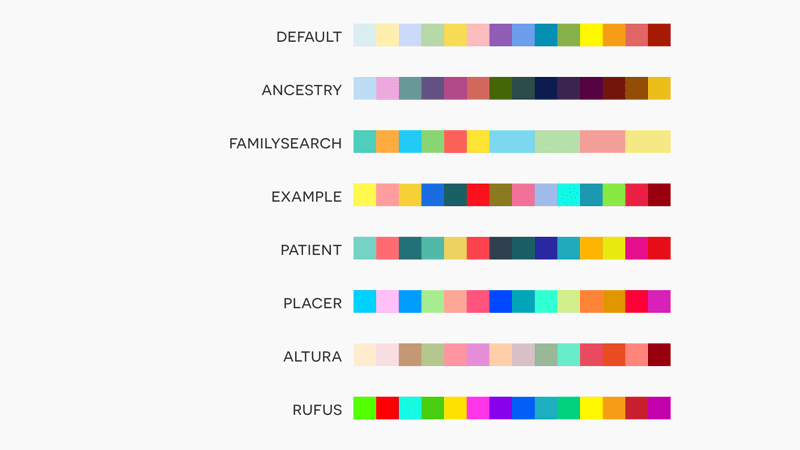 Colour-code your ancestors with preset palettes or your own custom choices
Colour-code your ancestors with preset palettes or your own custom choices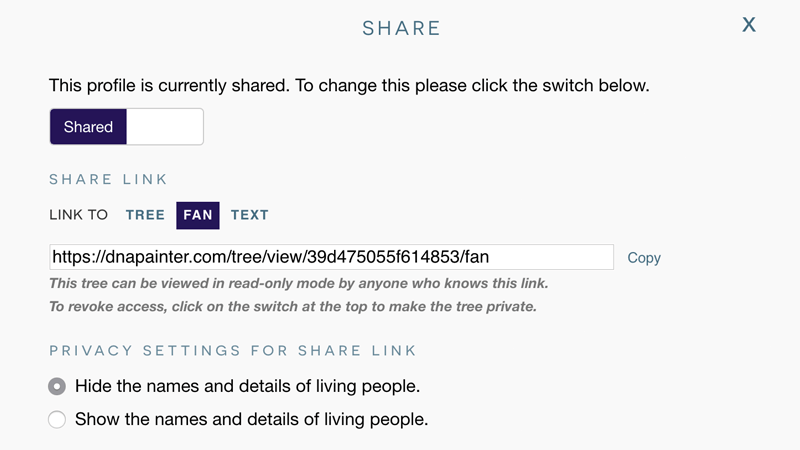 Keep your tree completely private or share with the option to hide living people
Keep your tree completely private or share with the option to hide living people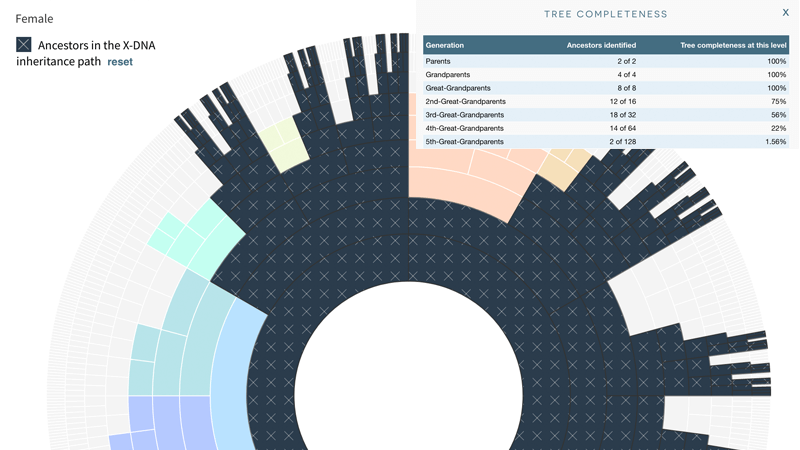 Explore with DNA inheritance overlays and tree completeness report
Explore with DNA inheritance overlays and tree completeness report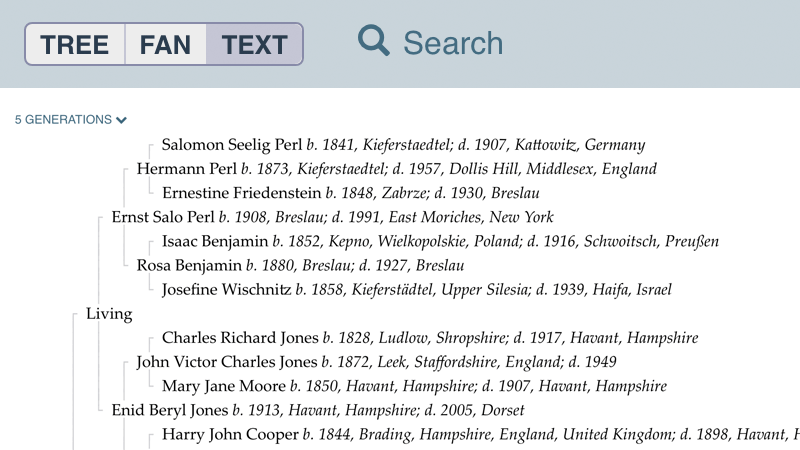 Search by name or place name; switch easily between tree, fan and the elegant text view
Search by name or place name; switch easily between tree, fan and the elegant text view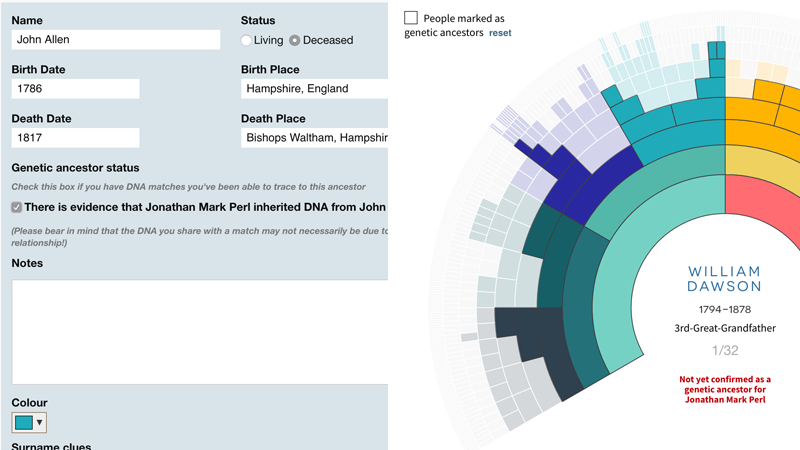 Make notes on known and unknown ancestors and maintain your genetic family tree
Make notes on known and unknown ancestors and maintain your genetic family tree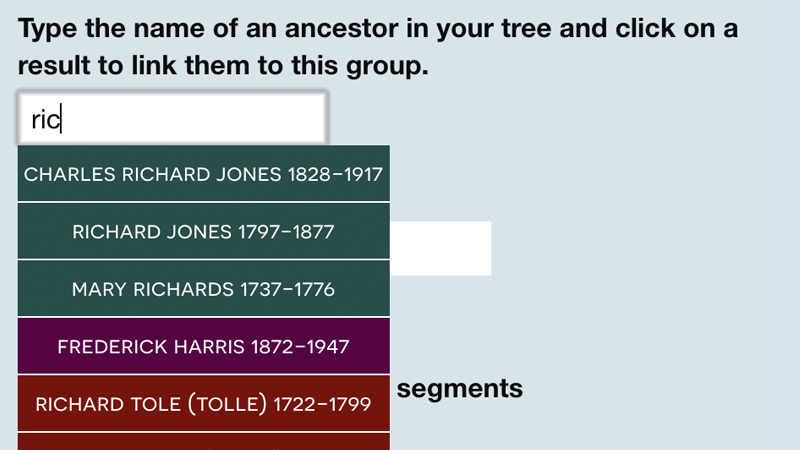 Coming SoonComing soon: link your chromosome maps to a tree in order to sync data, colours and more...
Coming SoonComing soon: link your chromosome maps to a tree in order to sync data, colours and more...