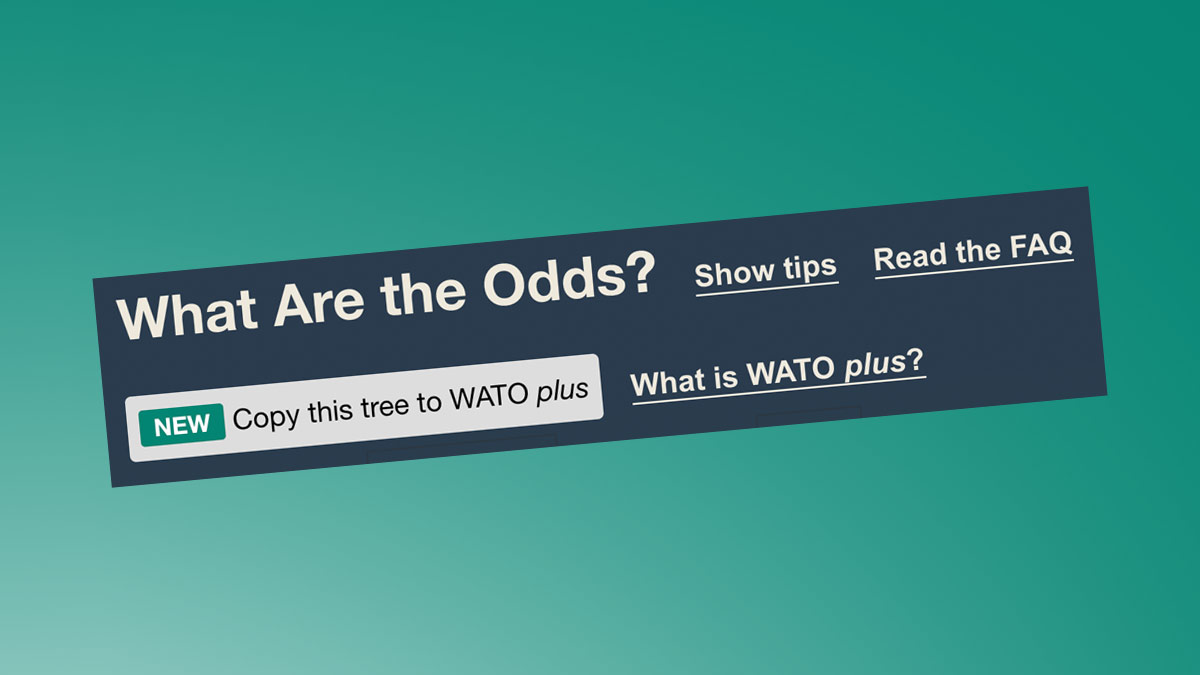Here’s a quick update on WATO plus, my new version of the popular What are the Odds tool. Since the launch last month, DNA Painter users have created over 5,000 WATO plus trees. I want to thank everyone who has tried the tool and provided feedback.
One feature I didn’t document in detail before due to time constraints was the steps involved in migrating a tree from the old WATO to this new version.
Background
As you’ll know if you’ve read previous blog posts, one major change in WATO plus is that the hypothesis is now the person that you think could have been the unknown parent. This contrasts with the old version where the hypothesis was the DNA tester.
This means that any tree being imported from the old version into WATO plus will have the hypotheses taken out. You can then apply them again manually or by clicking Generate Hypotheses.
To get to this point, there are two methods, each of which I’ll describe below.
Migrating in one click
Last week I added a simple link at the top of every WATO tree. This link will behave differently depending on who is logged in:
If you’re a subscriber or do not have an existing WATO plus tree
In this case, a simple link will appear. If you click on this link, a copy of your tree will open in WATO plus. Your existing WATO tree will remain as-is.
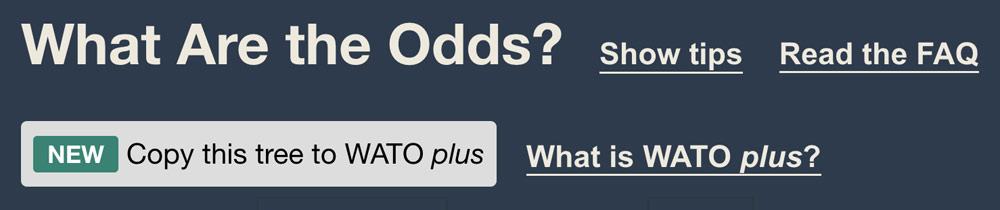
If you are not a subscriber and already have a WATO plus tree
In this case, you’ll see a link inviting you to subscribe in order to copy your tree over.
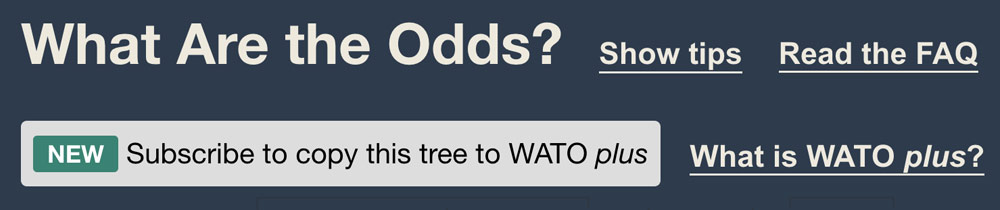
Migrating by exporting and importing a text file
You can also move a tree from WATO to WATO plus as follows:
- In WATO, click Save and then click Download WATO Tree
- This will save a text file on your computer with the contents of your tree in it
- In WATO plus, create a tree (or go into an existing one) and click Actions and Settings, and then click Import text file
That’s it!
Hopefully that makes sense. As a reminder, there’s quite a bit of WATO plus documentation, including a short video:
Contact info: @dnapainter.bsky.social / jonny@dnapainter.com