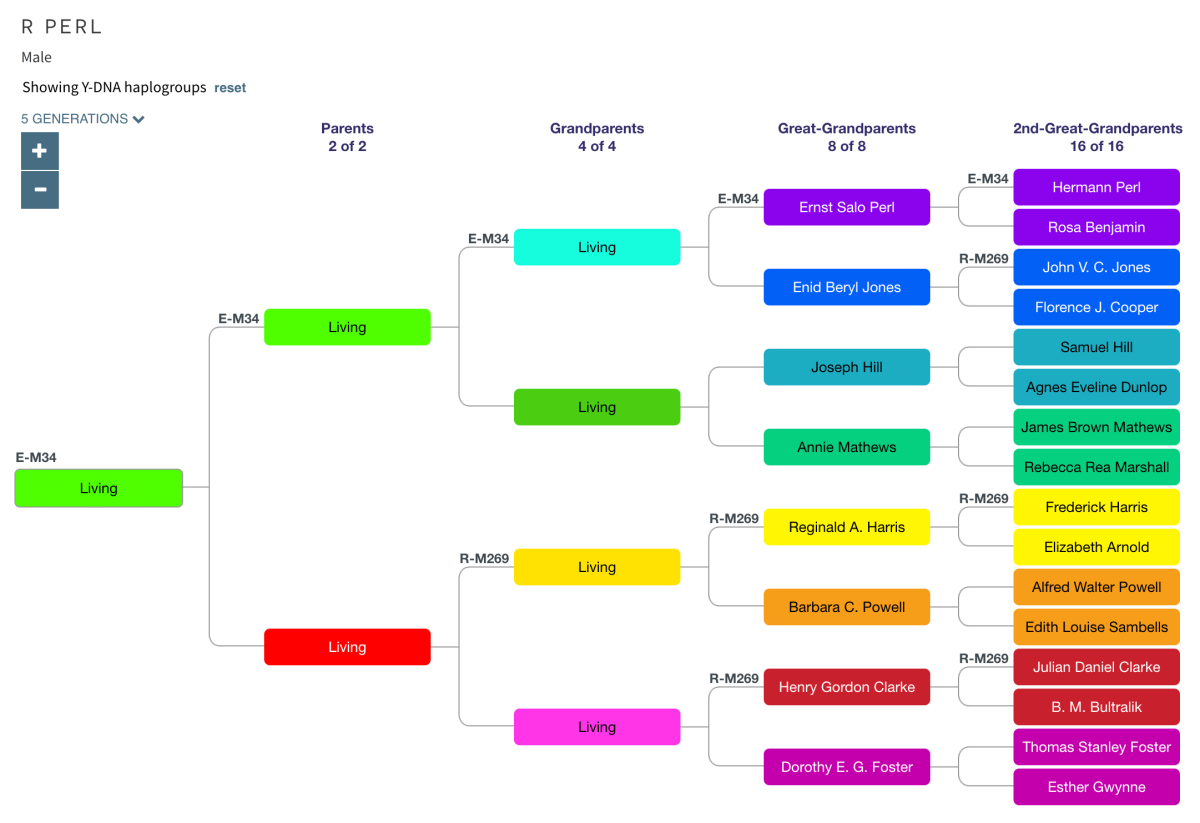A quick post to announce two updates to DNA Painter trees. These include mitoYDNA.org integration and the ability to view your tree with additional display options.
Display options
Under the settings cog/gear on the right there are now a number of display options. These give you the ability to view additional information within the tree and text views. This info will also appear when you hover on someone in the fan view.
The default option is to show just names, as is currently the case. But you can now also choose to show either ahnentafel numbers, mitochondrial haplogroups, or Y-haplogroups.
After you choose an option, your choice will be saved in your browser. This will be used as the default for any tree you view within that browser.
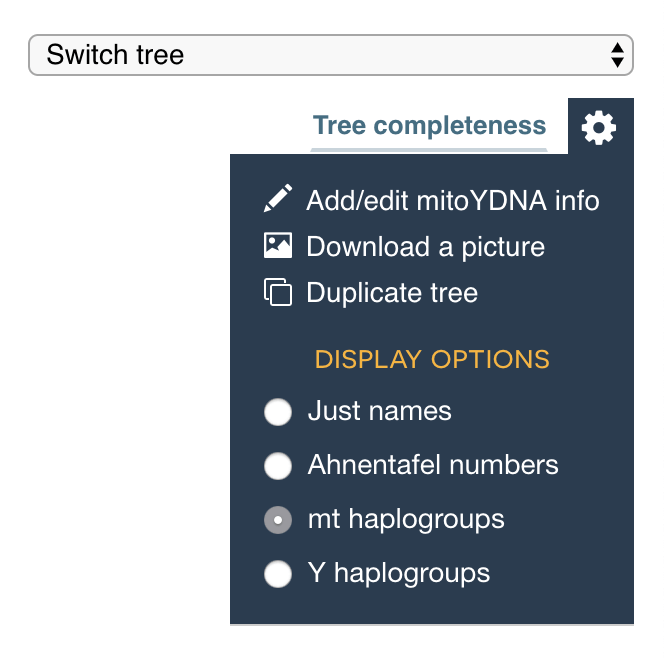
Y and mitochondrial haplogroups
As you might have gathered from the display options above, you can now add mitochondrial and Y haplogroups to people in your tree.
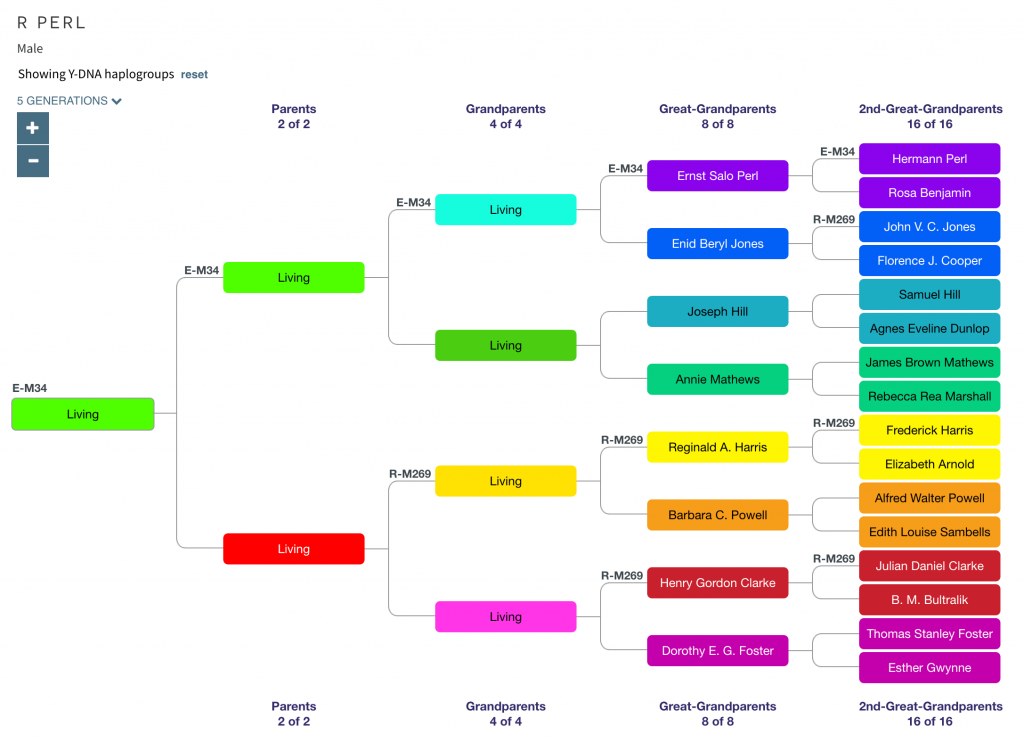
I’ll admit I was confused when I first saw genealogists list haplogroups for the different Y and mitochondrial lines within their pedigree chart. But fast forward a few years, and I’ve now tested a few different lines within my own family. So the completist in me is keen to try and figure out which haplogroups my other recent ancestors had.
Of course, you don’t necessarily have to have arranged dedicated Y or mitochondrial tests to get this information. 23andme and LivingDNA provide top-level haplogroups.
And if your matches are good enough and you’ve tested at 23andme, you might potentially be able to collect some mt or Y haplogroups from match details. Gedmatch also has self-reported fields for this information.
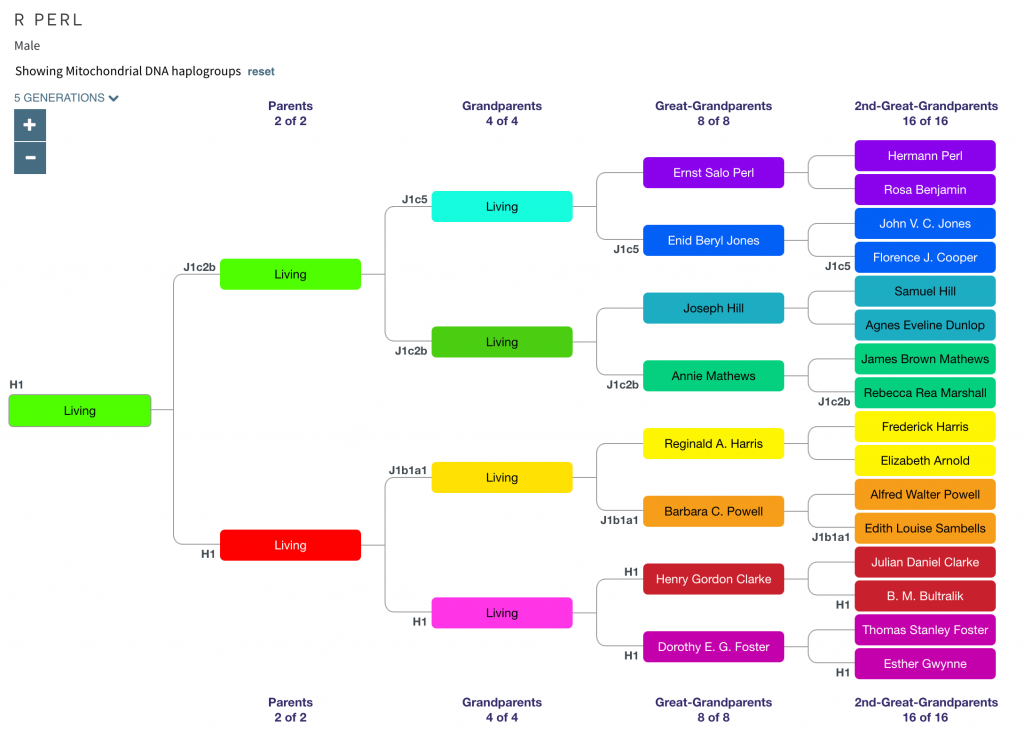
When you save, these haplogroups will propagate within your tree:
- Adding or editing a Y haplogroup for a male will apply it to his male-line ancestors and male-line descendants
- Adding or editing an mt haplogroup for anyone will apply it to their female-line ancestors. For a woman, this will also apply it to their sons/daughters.
- If you have pedigree collapse, this will happen for all instances of this person in your tree
When you view the detail overlay for a person, any haplogroups will be displayed. You’ll also see a link to the appropriate FamilyTreeDNA haplotree node.
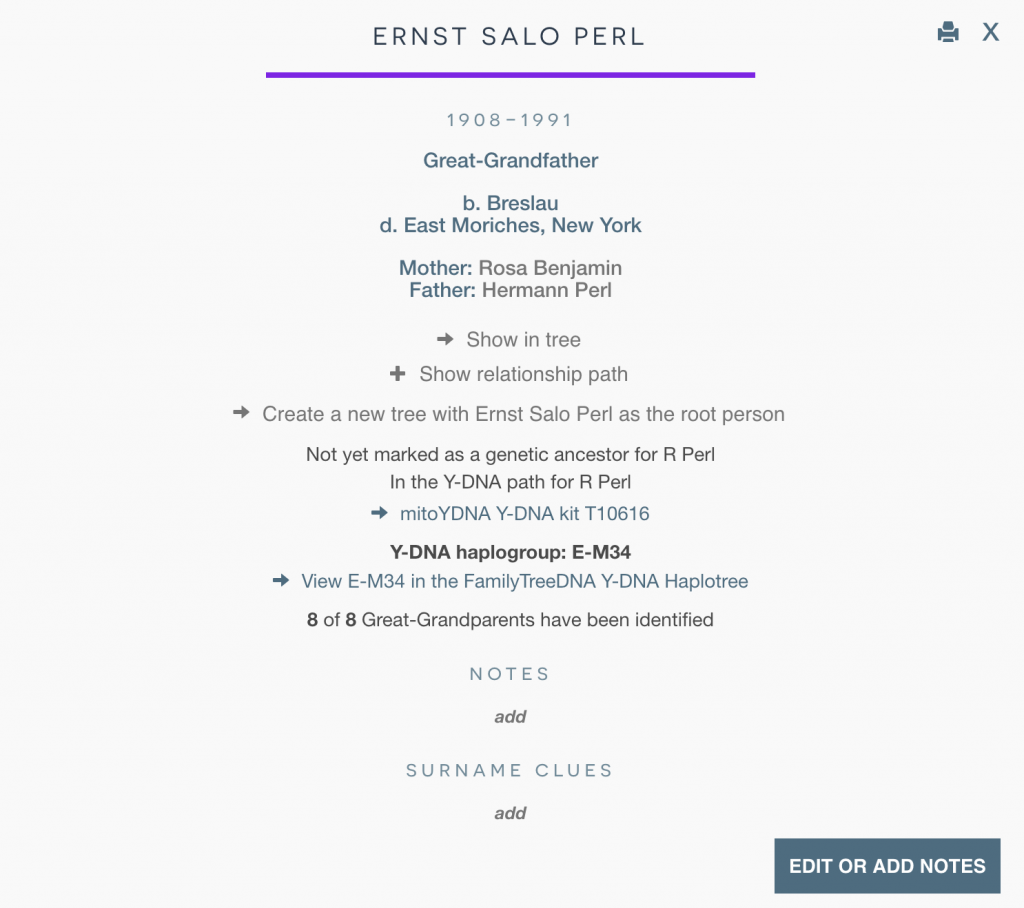
Ahnentafel numbers
A genealogical numbering system for listing a person’s direct ancestors, Ahnentafel has a number of pleasing features for the more geeky among us. The home person is 1, their father is 2 and their mother is 3. To find the number for anyone’s father, you just have to double the number, and to find their mother, you double it and add one.
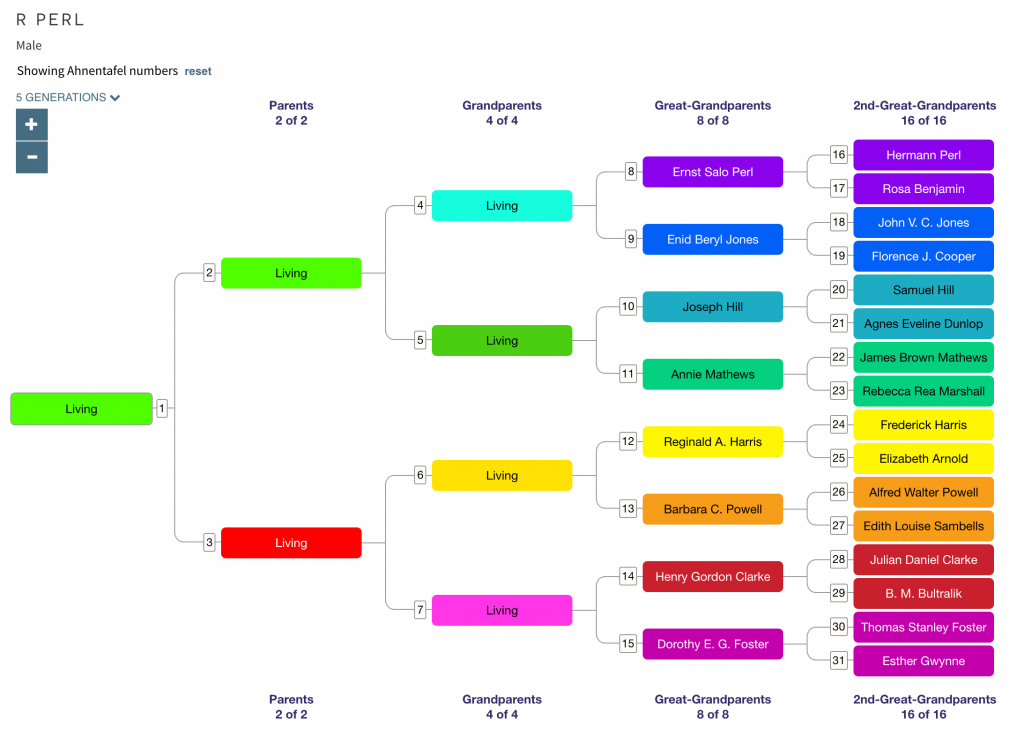
If you don’t have a tree at DNA Painter you can see all this in action via my son’s tree at https://dnapainter.com/tree/view/a116ca7271e38d3e/tree
mitoYDNA integration
You can now associate your tree with mitochondrial and Y-DNA kits at mitoYDNA.org.
To do this, open the settings menu by clicking on the cog/gear icon at the top right of the page.
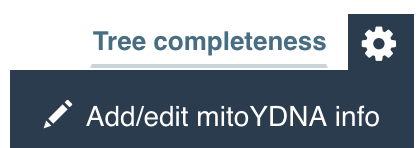
When you click ‘Add/edit mitoYDNA info’, a simple form appears. Alongside the mitochondrial kit, the site will display a field for a Y-DNA kit if your tree is set to male or XY.
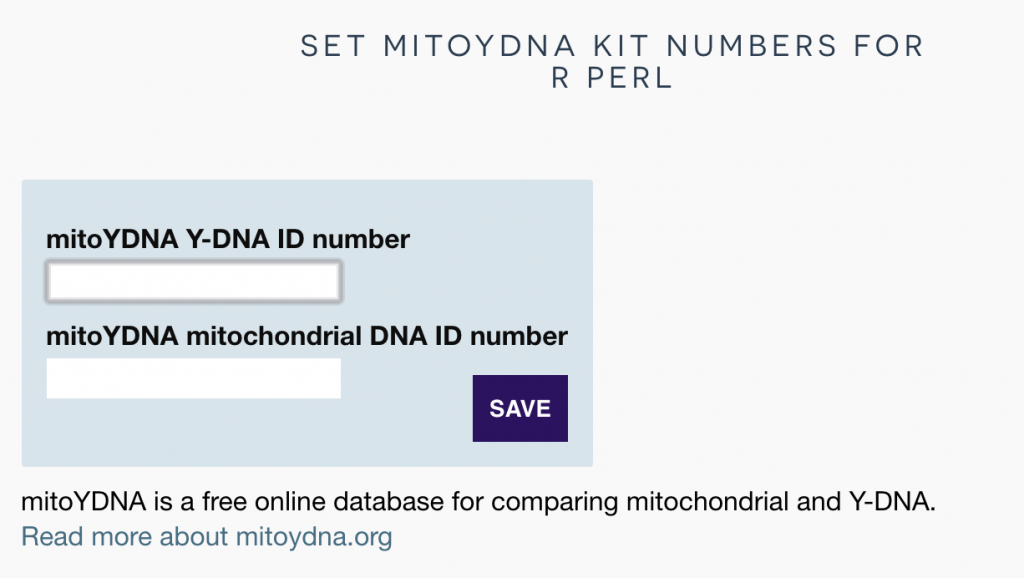
Once you’ve set a kit, a link to that kit on mitoydna.org will appear within the ‘person overlay’ for you and anyone on your maternal and/or paternal lines.
I hope these features are useful. And if you think of any more you think I should consider, please don’t hesitate to get in touch!
Contact info: @dnapainter.bsky.social / jonny@dnapainter.com