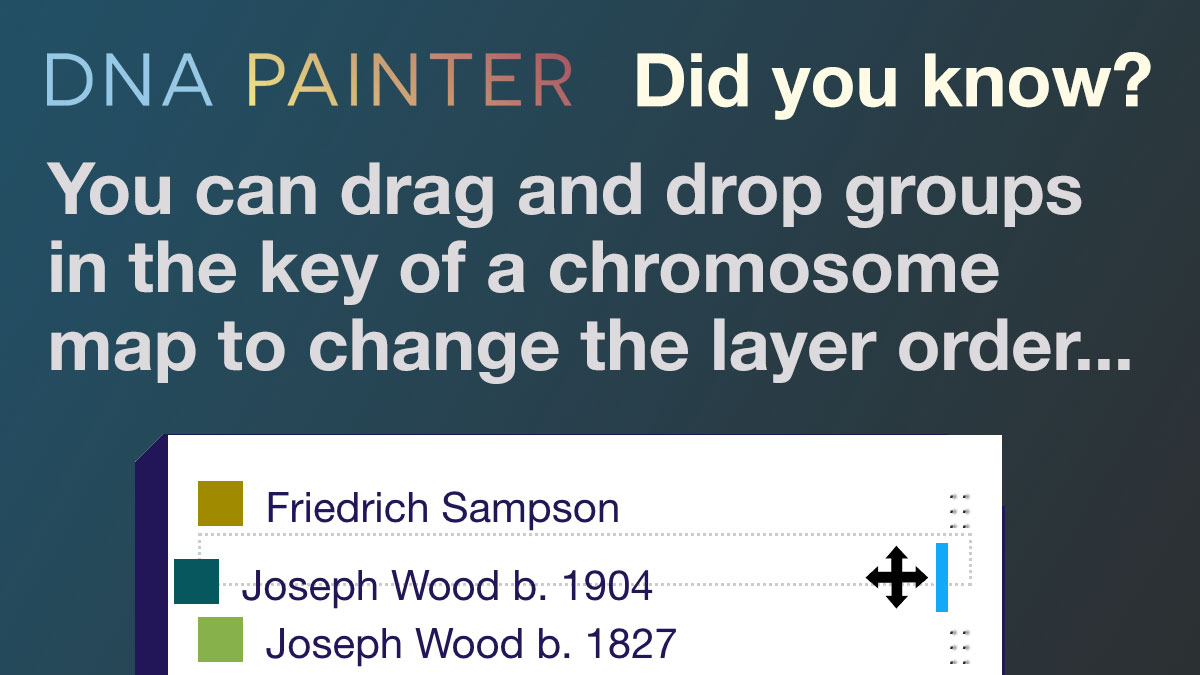This brief post is the first in a new series aiming to surface features at DNA Painter that you might not be aware of.
Within any chromosome map, DNA Painter displays segments in the position of their stated chromosome, start and stop positions.

If you click on the chromosome number on the left, you can open it and view all painted segments on that chromosome:
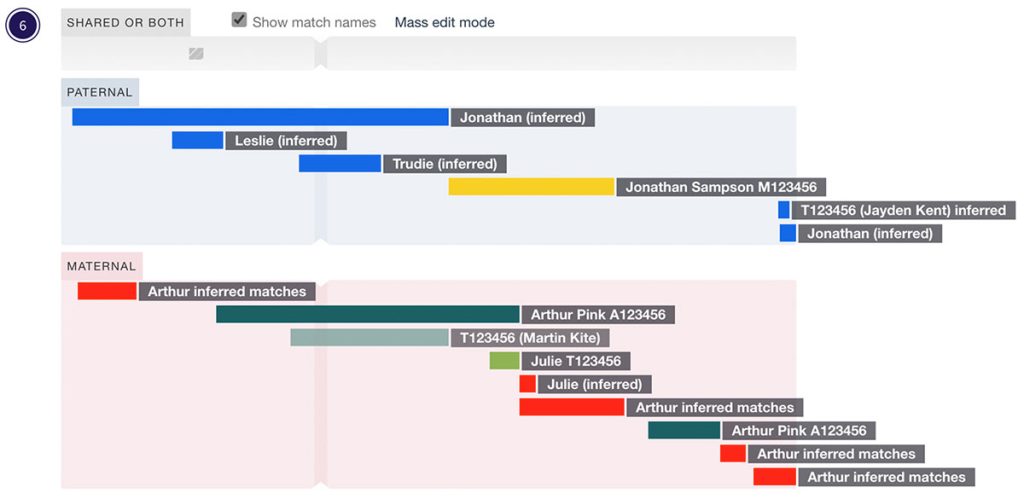
But the default view shows each chromosome pair in a ‘closed’ position. When this is the case, the site displays the segments according to the order of the groups in the key. This means that segments assigned to a group at the top of the key will appear layered on top of any in the same place from groups lower down in the key.
If some segments are not visible but you want them to be, you can move them to the top:
- Find their group in the key
- Click and hold on the dotted ‘gripper’ area to the right of the group name
- Drag the group to a new position within the key and release
For example, I might want the pale green segment for ‘T123456 (Martin Kile)’ to be visible when the chromosome is closed. To do this, I can drag the ‘Unknown Wood’ group to a higher position in the key.
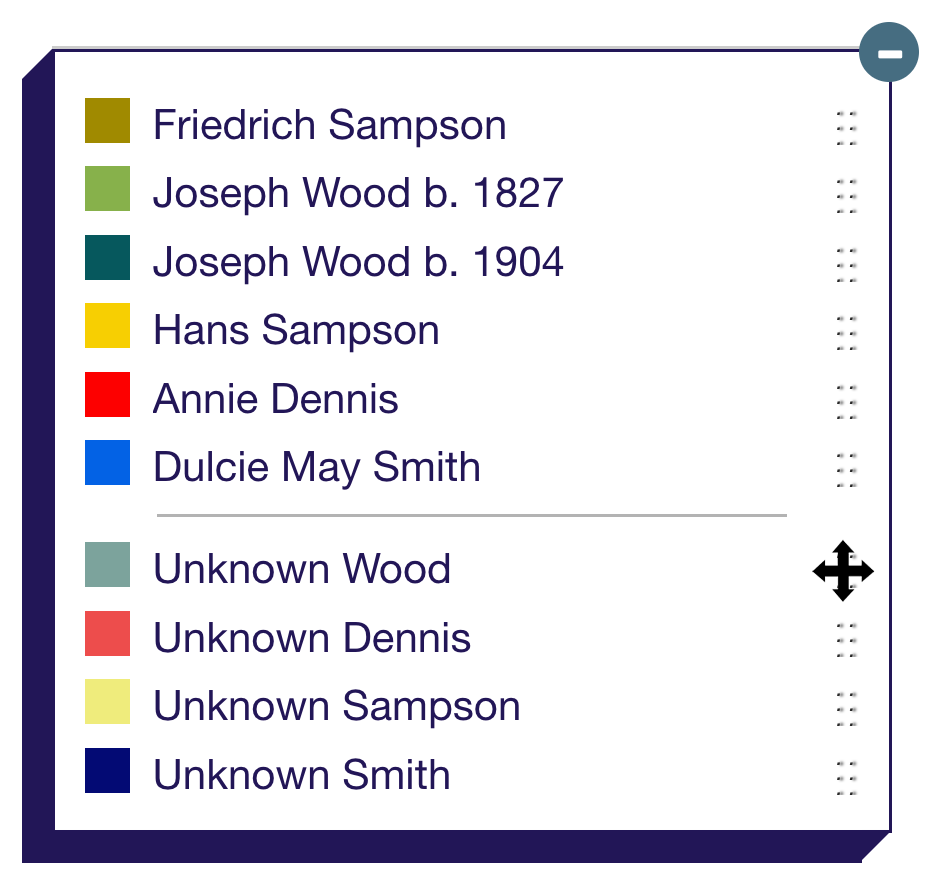
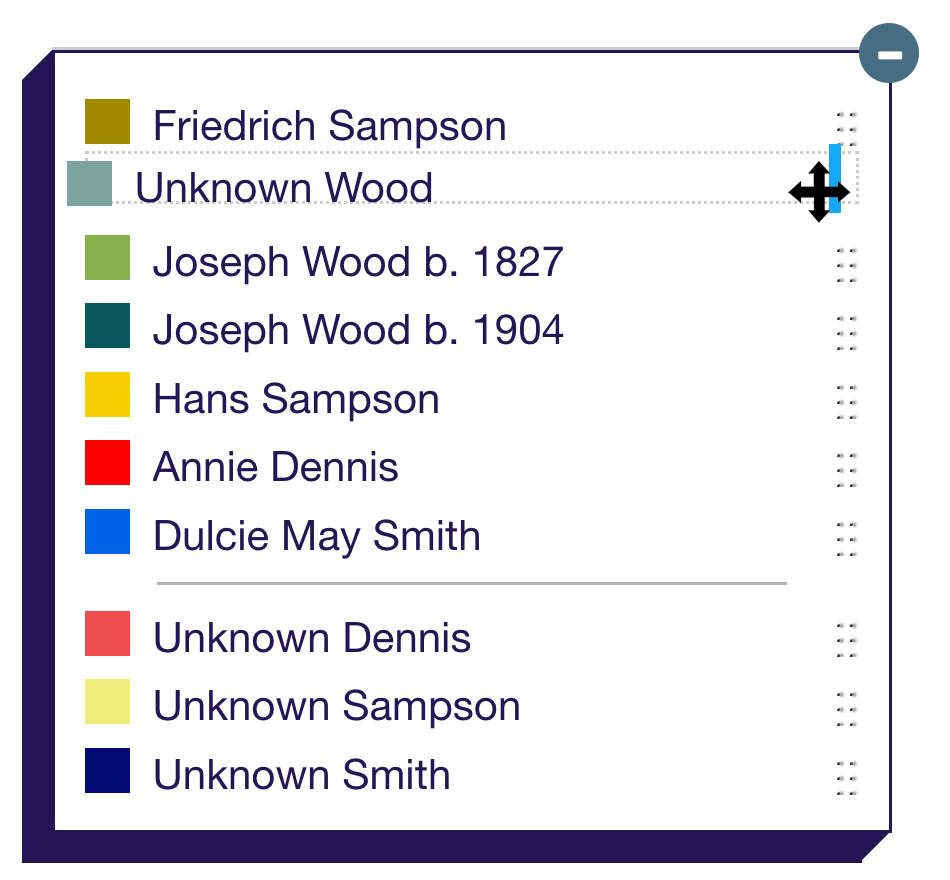
As soon as you do this, the segment layer will adjust. You can see that the ‘Unknown Wood’ segment now appears on top.

If you already knew this, great. If you didn’t, please tell a friend!
Further reading
- Why map your chromosomes?
- Use your chromosome map to explore traits in your DNA
- Copying from one chromosome map to another
- Chromosome mapping and endogamy
- New: AncestryDNA Chromosome Painter Segments
Contact info: @dnapainter.bsky.social / jonny@dnapainter.com