Read about the latest enhancements to the DNA matrix tool.
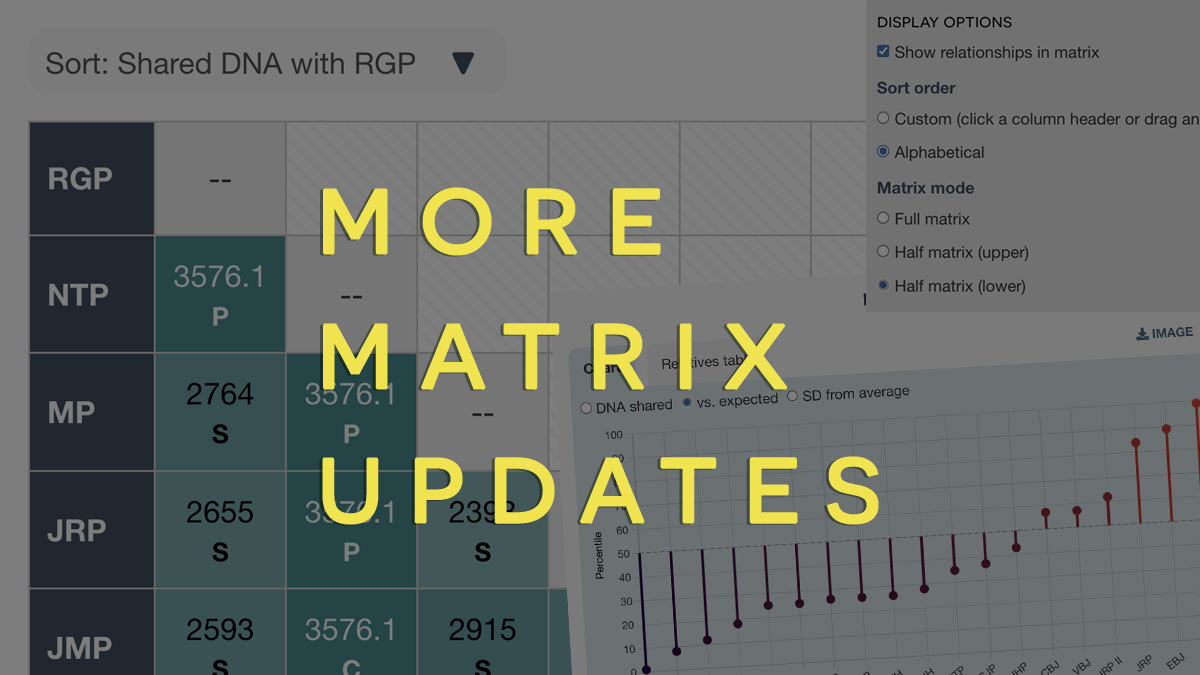
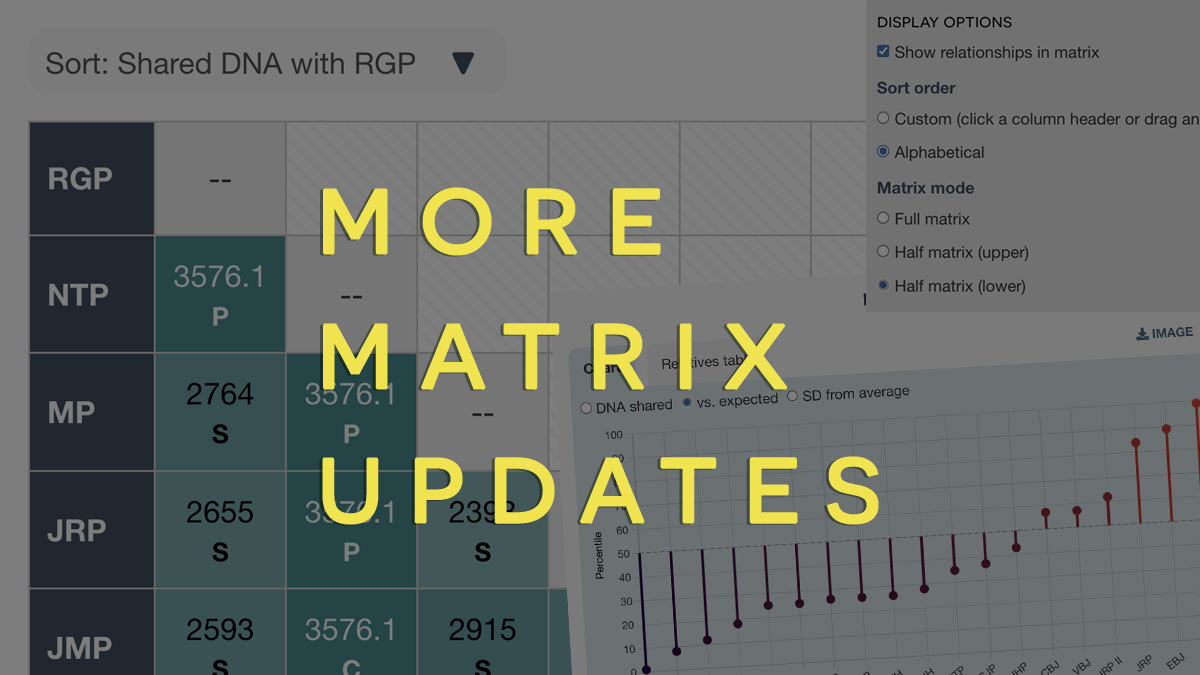
Read about the latest enhancements to the DNA matrix tool.
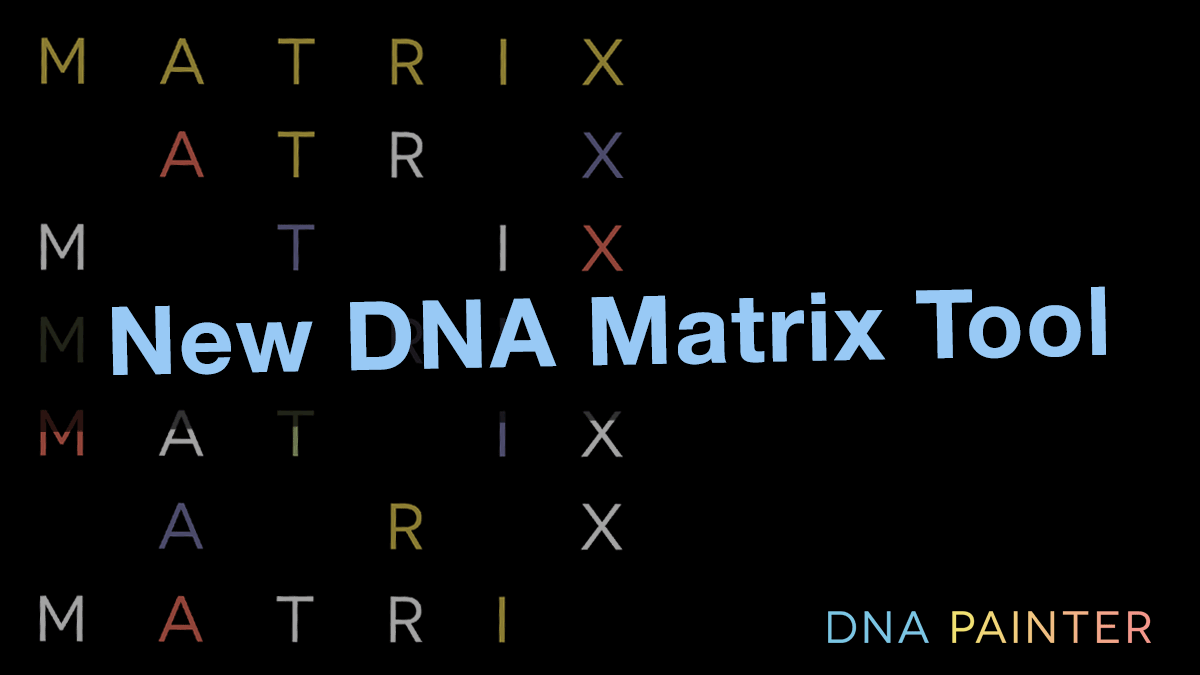
I’m pleased to announce the new DNA matrix tool at DNA Painter, which lets you visualize and analyze how much DNA a group of testers share with each other.

I just got back from an action-packed week in Salt Lake City, Utah, where DNA Painter was an exhibitor at the RootsTech conference.
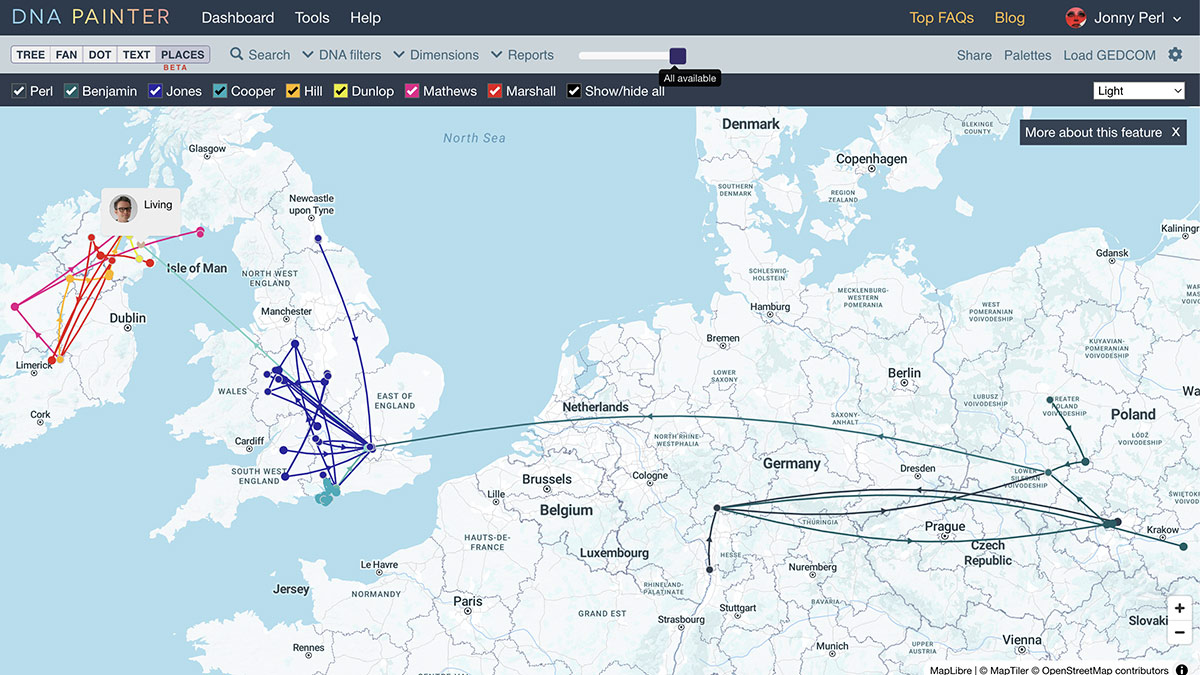
I’m very pleased to announce Places, a significant new feature at DNA Painter. I’ve wanted to work with maps for a long time. This is not just because they’re visually striking, but because seeing ancestral locations mapped out makes it easier to understand my tree and where I came from. My goal is to provide a birds-eye view of a person’s ancestors that’s both beautiful and informative. Places does this by making use of information in the birth place field in your ancestral tree.

It has been a busy year! Here’s a reminder of some recently released features as well as a brief look back at some fun conferences.
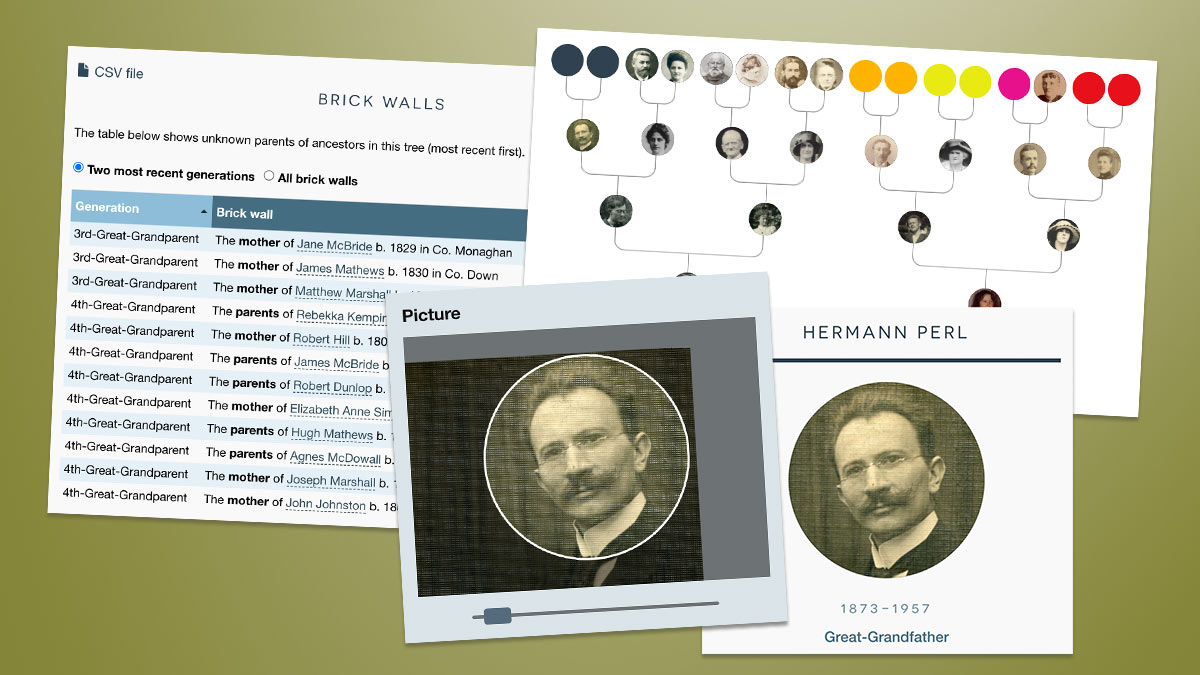
As genealogists, we spend a lot of our time deep in family trees. I’ve spent so much time trying to build collateral lines down to the present day that my main tree now includes more than 6,000 people! By contrast, in your ancestral tree at DNA Painter, you extract just your direct ancestors. Among other benefits, this helps you summarize your entire ancestral inheritance in a single page that can easily be searched or shared. With the goal of making ancestral trees even more useful, compact and visually engaging, I’m pleased to announce three new features.

There’s a new feature within DNA Painter that lets you add Y and mtDNA information to your chromosome map. This post explains how to do it.
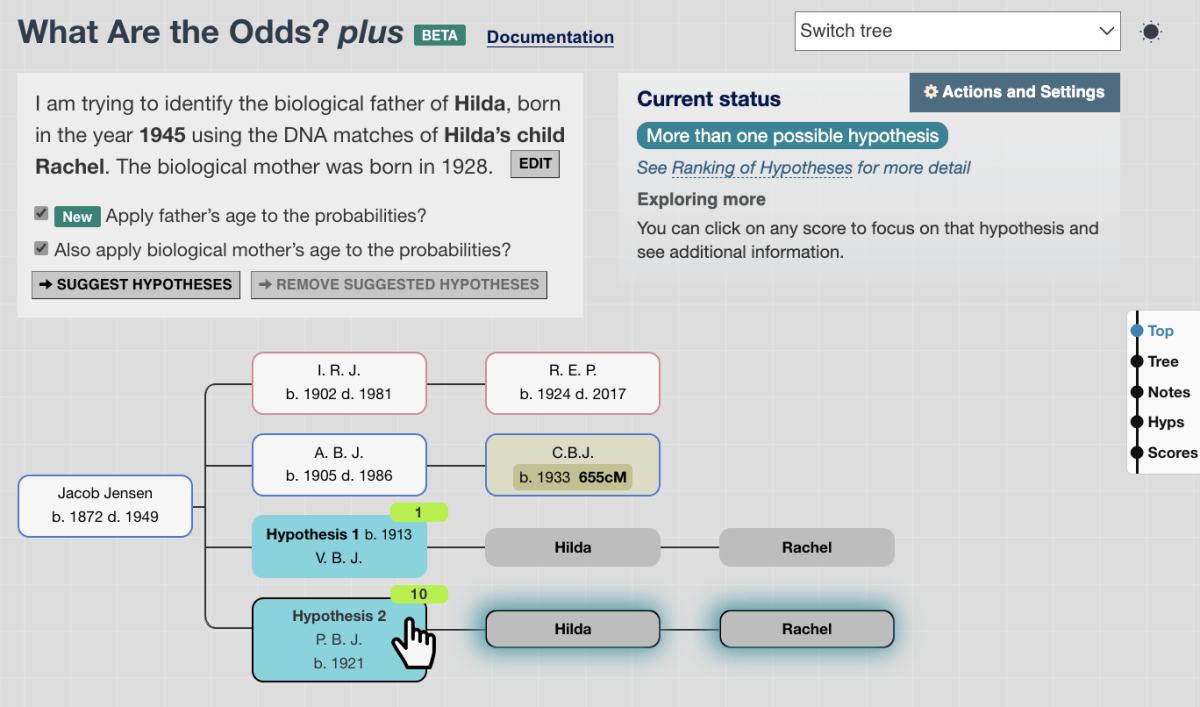
Exciting times: the new version of What are the Odds? (WATO) will be released within the next month. This includes a raft of updates that I hope will make the tool more useful and easier to understand.
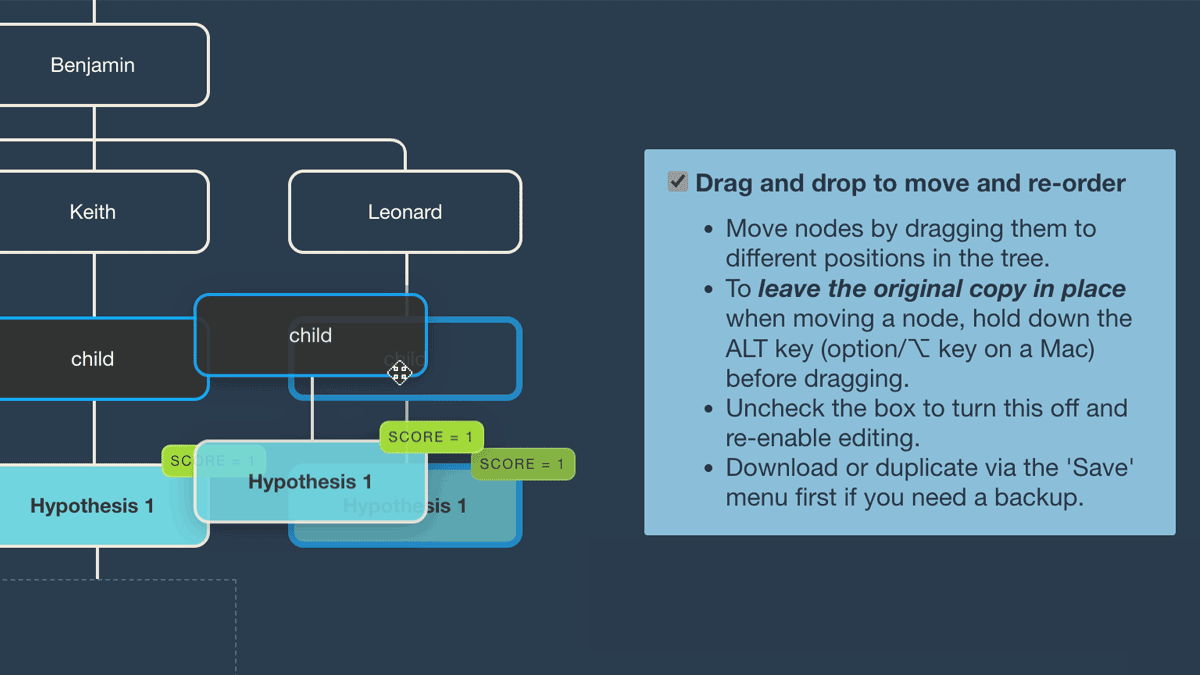
This post introduces three new improvements to the popular What are the Odds? tool: vertical display mode; improved suggested hypotheses; and ALT-drag to copy when in drag and drop mode.
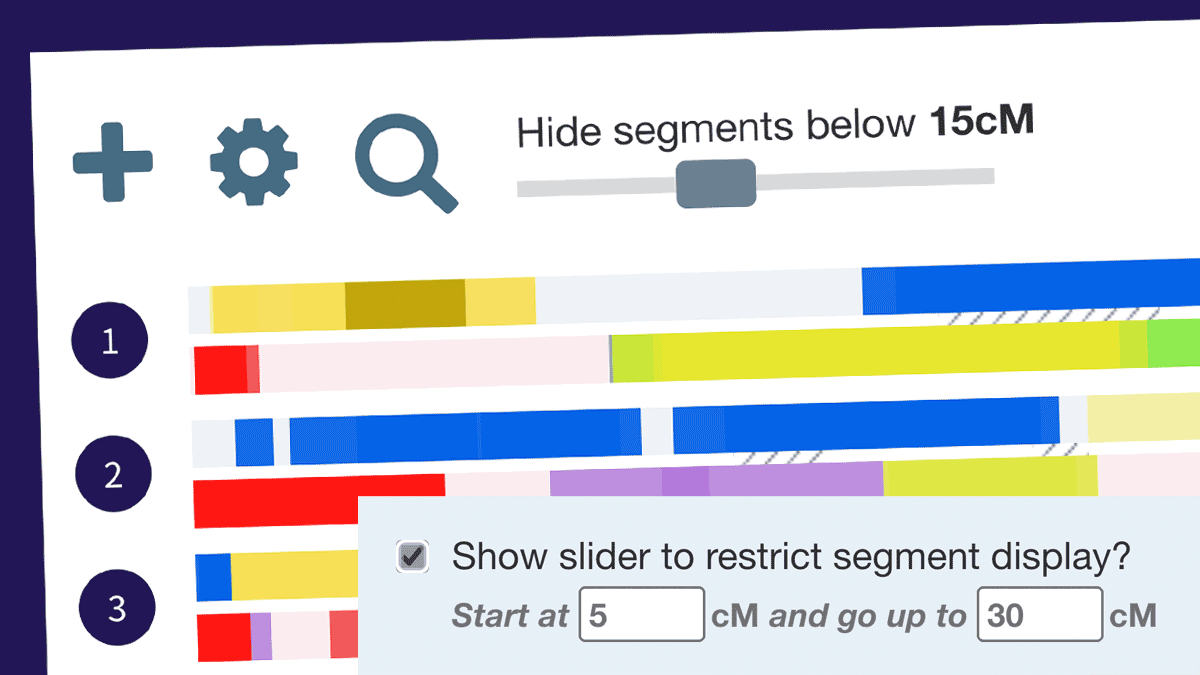
Several years after it was first requested, I have recently released a simple ‘cM slider’ as an option that can be turned on in any chromosome map at DNA Painter.