I launched the DNA Painter blog on December 30th, 2019. The last four years have seen the release of several new tools. I’ve also been delighted to present several fascinating guest posts. Here is a recap on the ten most popular posts to date, measured by the number of page views.
10. Generate a tree from the shared cM tool
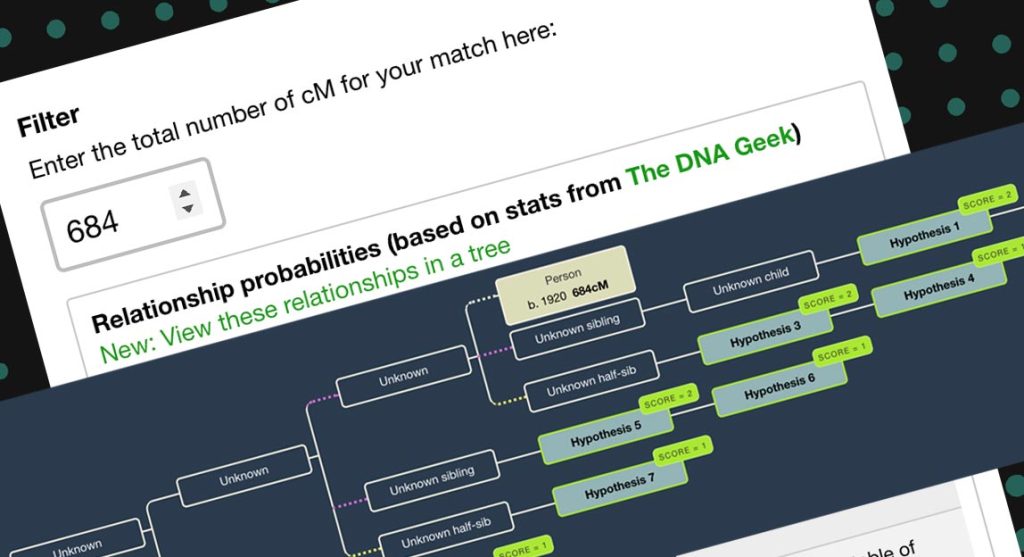
In this blog post I introduced the following feature:
- After you enter a number into the Shared cM tool, there’s a link that allows you to view the possible relationships in a tree
- To narrow down the possibilities, you can then enter birth dates for the tester and the match
9. How to use the new DNA Coverage tool
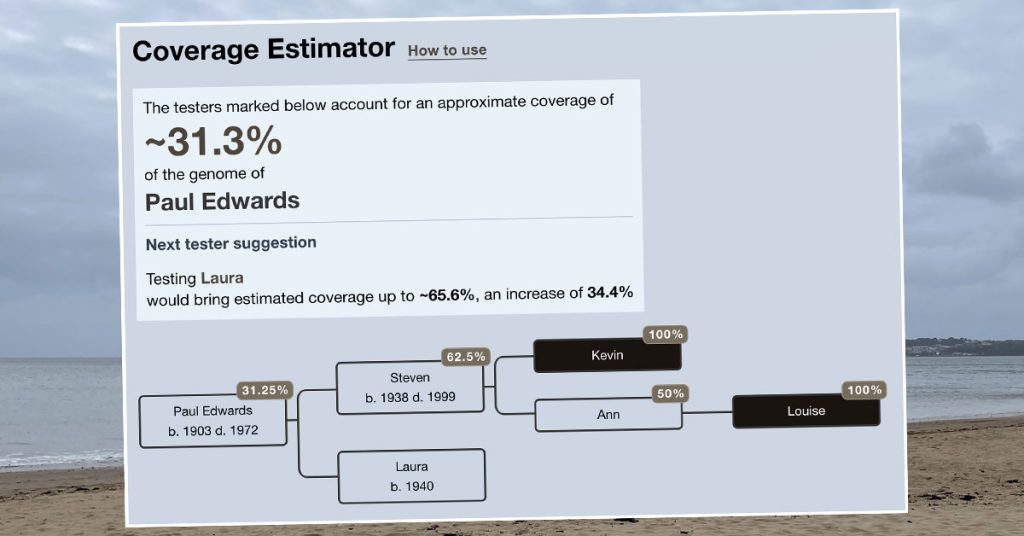
The launch of the Coverage Estimator tool, some four years after initially conceived, was a cause for great personal celebration. The tool allows you to estimate how much of an ancestor’s DNA is represented by their tested descendants.
8. It’s Bucketing at DNA Painter
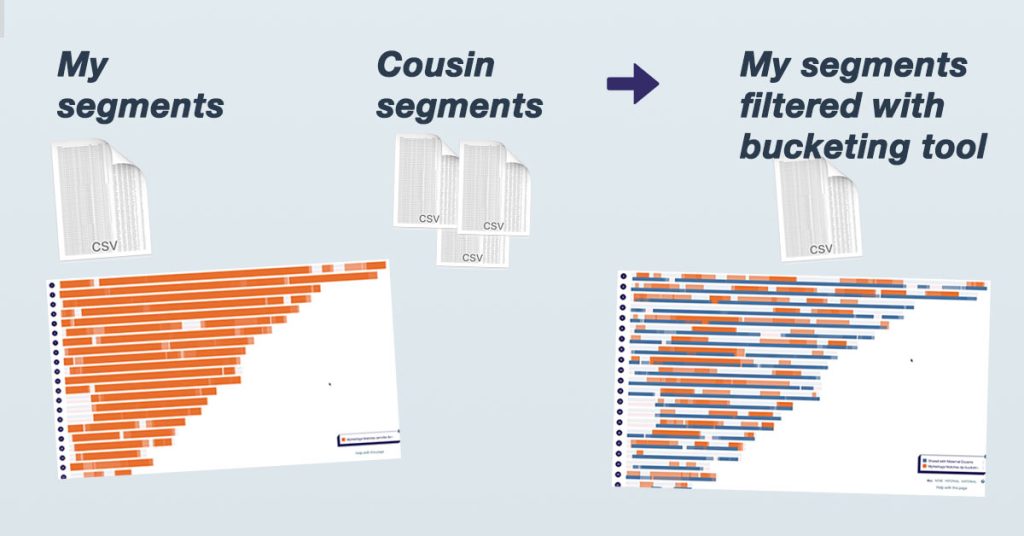
The Bucketing tool provides a simple way to filter a list of segments if you also have access to the match or segment list of a relative where you know the specific relationship.
For example, if I have the match or segment list of a known 2nd cousin:
- The tool provides me with a useful way to compile a list of segments that I share with people who also share DNA with this 2nd cousin
- I can then speculate that a good proportion of these segments have reached me via the great-grandparent couple who are the common ancestors I share with the 2nd cousin
7. DNA Painter Dimensions: a new way to showcase your ancestral line
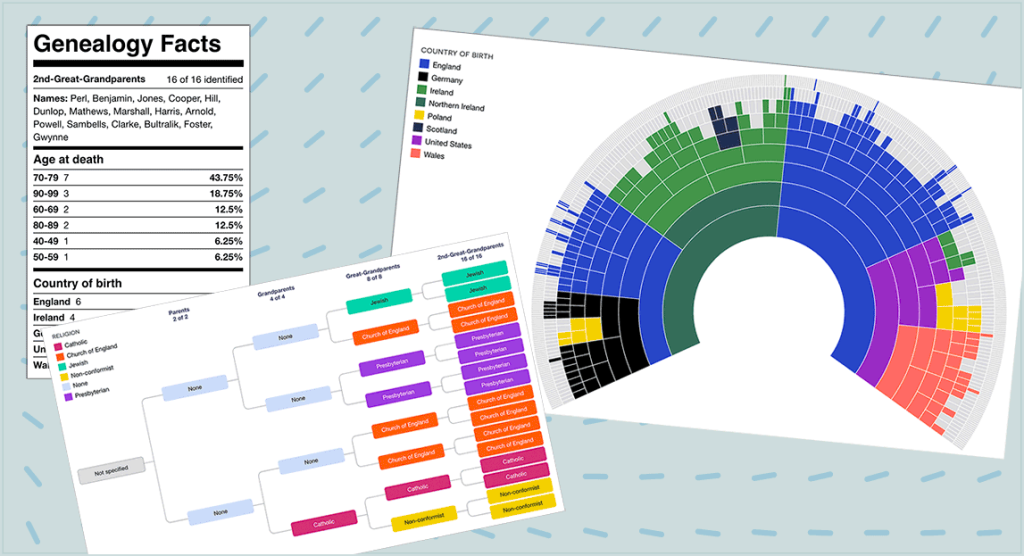
Dimensions is a nifty addition to the ancestral trees feature. It lets you create custom views of your direct line, such as age at death, country of birth, or anything else that you can think of.
6. Cluster Auto Painter: unravel your DNA test results
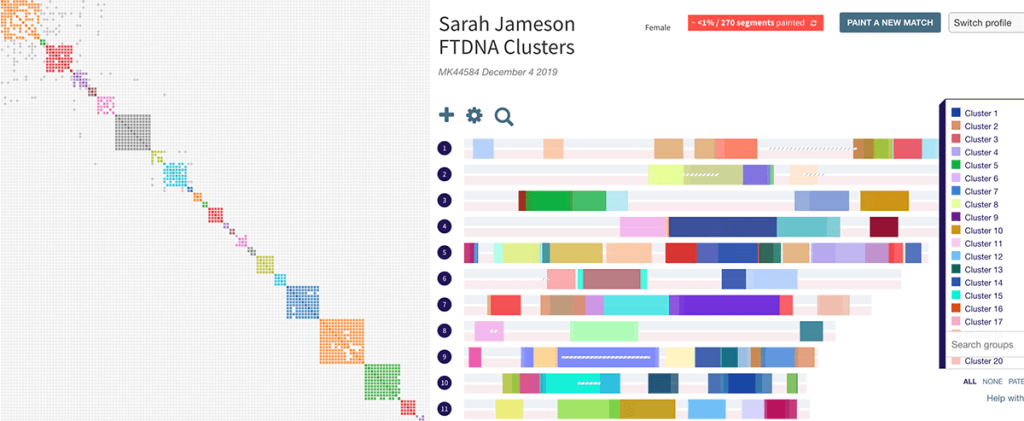
I was chatting to Evert-Jan Blom of Genetic Affairs and we realized that it would be possible to combine clusters of DNA matches with the segments that a tester shares with them. I also worked with DNAGedcom, and released the tool at the end of 2019.
5. Top recurring FAQs
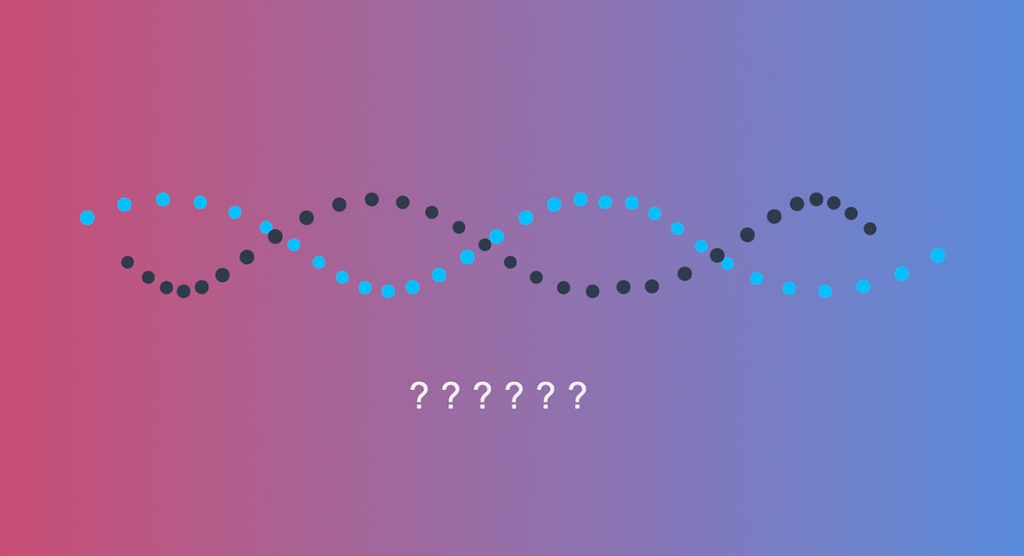
This post addresses questions like ‘Where do I upload my raw DNA’ (you don’t!) and ‘How do I assign a segment to a different ancestor?’ (if you don’t know, read on…)
4. New: AncestryDNA Chromosome Painter Segments
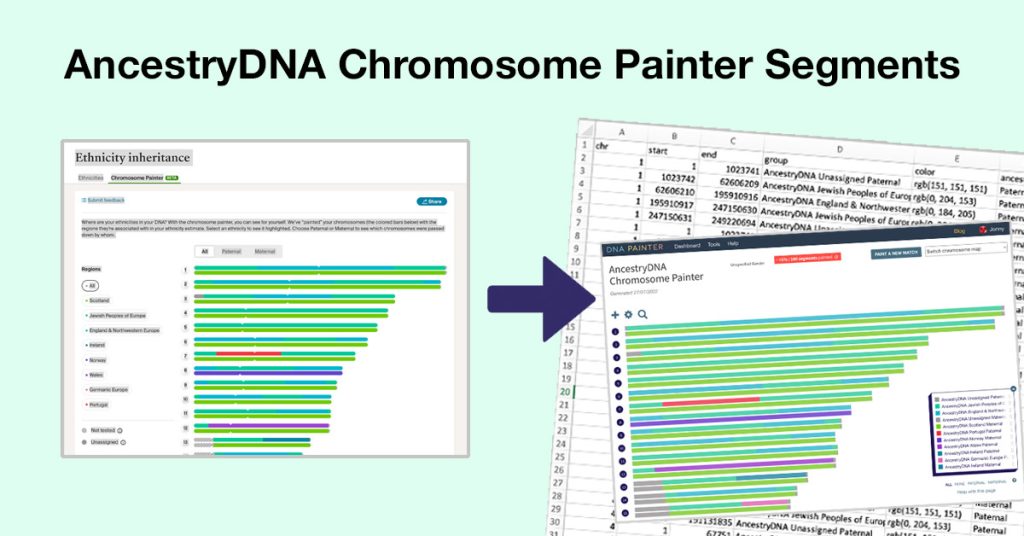
In the summer of 2022, AncestryDNA shocked everyone by displaying DNA segments on their website. However, we had to temper our excitement: it wasn’t the segments you share with your matches, but rather those that represent the ancestral populations (aka ‘ethnicities’) identified in your DNA.
Since AncestryDNA did not provide the actual segment coordinates, I wrote this tool to extract them so that you can use them in your chromosome map.
3. Why map your chromosomes?
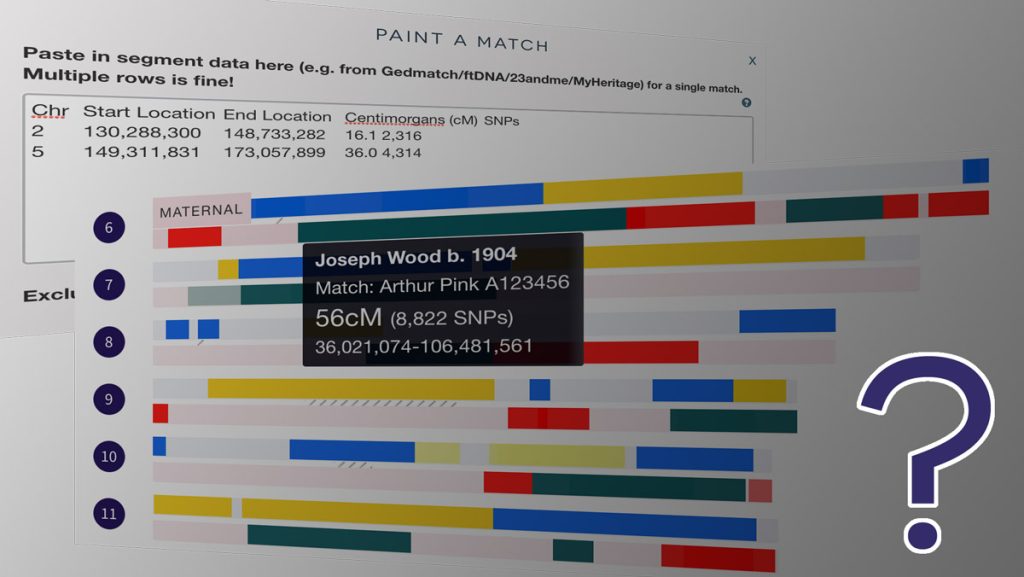
I’ve never personally needed any encouragement to map my chromosomes, but I understand that the rationale for doing so isn’t clear to everyone. In this post I outline the main reasons to try it.
2. Eight ways you can use ancestral trees at DNA Painter
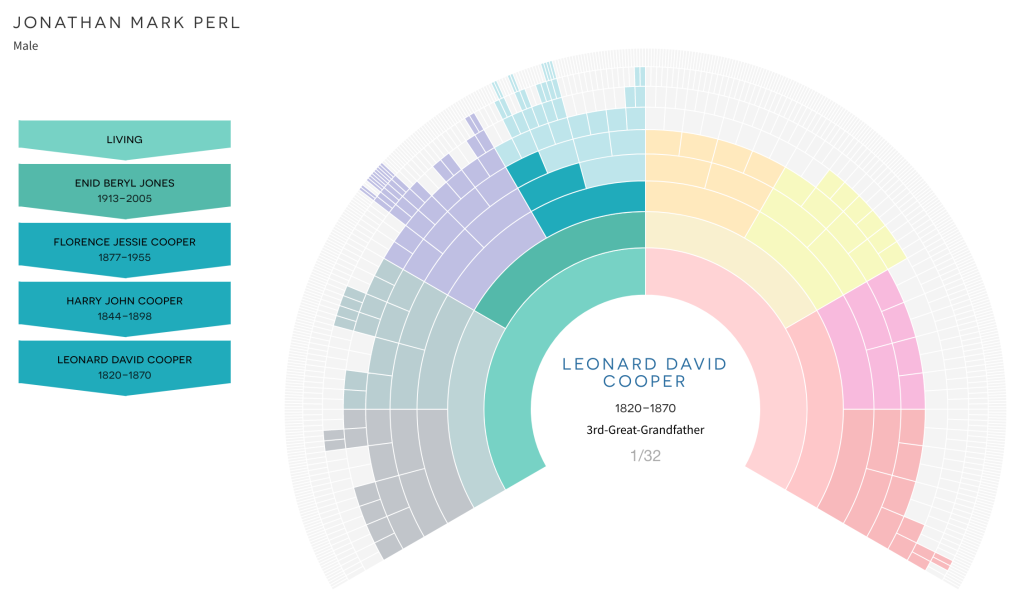
While simple at first glance, the ancestral trees feature at DNA Painter has quite a few advanced features that you might not be aware of.
1: Introducing the updated shared cM tool
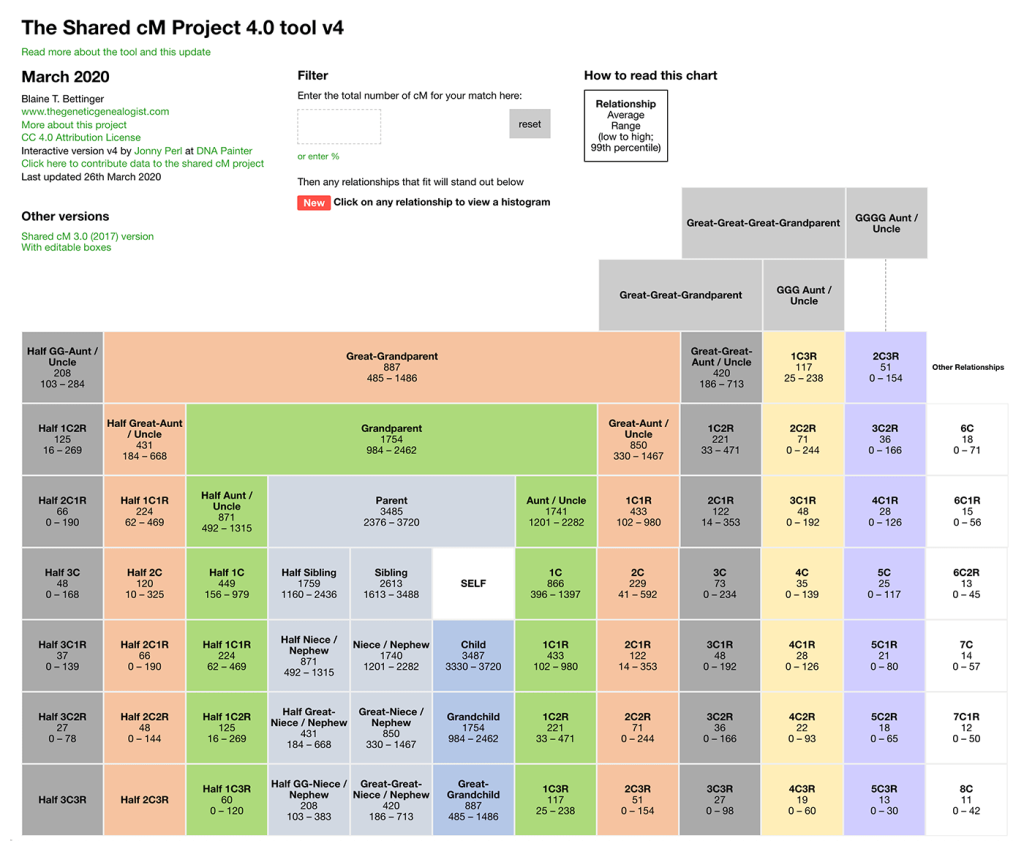
In 2020, Blaine Bettinger released an update to his Shared cM Project, and I updated the tool, adding histograms, which you can see in an overlay when you click on any relationship.
Thanks for reading
So, unsurprisingly, the most read blog post was about the Shared cM Project. I hope you found this update interesting and have discovered something new. All the best for 2024!
Contact info: @dnapainter.bsky.social / jonny@dnapainter.com
